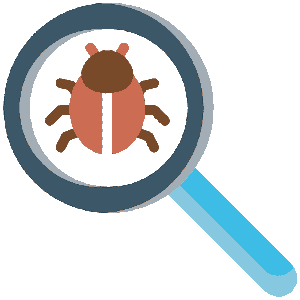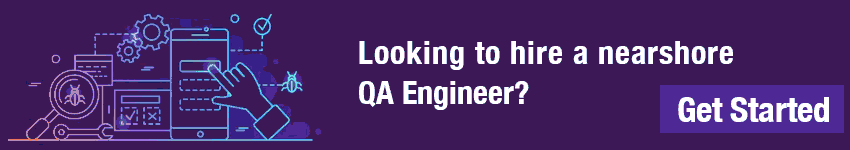QA with Automation empowers teams to focus on complex tasks while automated scripts handle repetitive tests. This boosts productivity and fosters innovation, setting the stage for excellence.
Quality assurance (QA) is an essential part of software development that ensures the software meets the intended requirements and specifications. However, manual testing is prone to human error and can be time-consuming, costly, and inefficient. This is where QA automation comes in.
QA automation involves using testing tools and software to automate the testing process, increasing its reliability, efficiency, and accuracy.
Key Takeaways:
- QA automation improves efficiency, reliability, and accuracy in the testing process.
- Testing concepts and techniques, such as functional, regression, performance, and usability testing, can be implemented using automation.
- Popular testing tools that facilitate automation include Selenium, Appium, and JMeter.
- Types of testing that should be conducted using automation include unit, integration, system, and acceptance testing.
- Challenges in QA automation include test maintenance, test data management, and test environment setup; best practices include creating effective test automation strategies.
The Importance of QA Automation
Ensuring quality assurance with automation, also known as QA automation or testing automation, has become increasingly essential in modern software development. Automation significantly improves the efficiency, reliability, and accuracy of testing processes.
Software development teams need to build and maintain complex systems, and manual testing is often time-consuming and error-prone.
Transitioning to QA automation can markedly speed up the testing process while maintaining consistency in the results. Test automation helps ensure that all features and functionalities of a software application are tested thoroughly before release.
Automated testing can expediently identify problems and bugs early in the development phase, saving time and resources in fixing them later. By automating the testing process, software development teams can deliver high-quality products continuously and swiftly.
The Importance of QA Automation
QA automation is essential for maintaining the quality of software applications. Software development teams need to ensure that their products work correctly and meet user expectations. Automated testing helps identify defects, bugs, or other issues before they reach the end-users.
QA automation also helps ensure product quality by reducing the risk of human error and increasing the consistency of test results.
Furthermore, automated testing enables software development teams to uncover functional or non-functional issues before the end-users encounter them. This process helps ensure a positive user experience and minimizes the potential impact of defects on the application’s functionality.
By identifying and fixing problems early, software development teams can also reduce the cost and time required for bug fixes and retesting.
Testing Concepts and Techniques
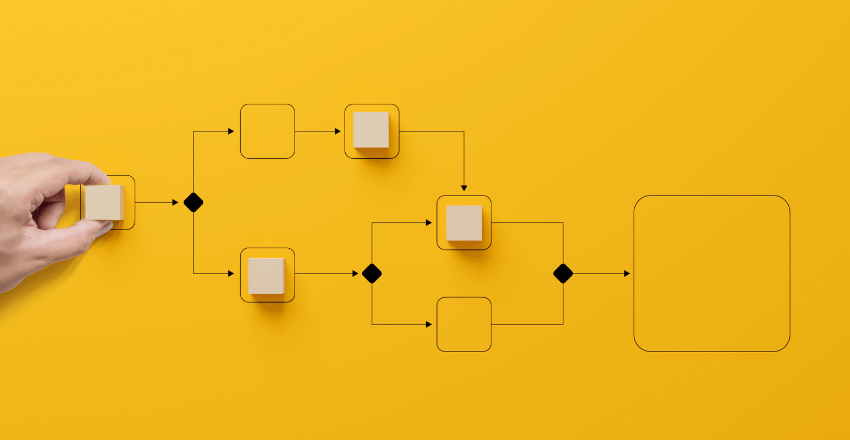
There are various testing concepts and techniques that can be efficiently implemented through automation, ensuring quality assurance with automation. Functional testing verifies that the system meets its functional requirements and specifications.
Following this, regression testing identifies defects introduced to the system after a change has been made. Performance testing measures the system’s response time, resource utilization, and stability under varying workloads.
Lastly, usability testing evaluates the system’s ease of use and user satisfaction.
Automation can be effectively applied in each of these areas, providing faster and more accurate results. For example, functional testing can be automated using tools like Selenium, an open-source software suite for web browsers automation.
Moving forward, regression testing can be automated in a continuous integration and continuous testing (CI/CT) pipeline using tools like Jenkins, an open-source automation server that enables developers to continuously build, test, and deploy their software.
Performance testing can be automated using tools like JMeter, an open-source software for load testing and measuring performance. Lastly, usability testing can be automated using tools like UserZoom, a cloud-based research and testing platform that provides UX insights and metrics.
Functional Testing
| Testing Type | Description | Automation Tool |
|---|---|---|
| Functional Testing | Verifies that the system meets its functional requirements and specifications | Selenium |
Regression Testing
| Testing Type | Description | Automation Tool |
|---|---|---|
| Regression Testing | Identifies defects introduced to the system after a change has been made | Jenkins |
Performance Testing
| Testing Type | Description | Automation Tool |
|---|---|---|
| Performance Testing | Measures the system’s response time, resource utilization, and stability under varying workloads | JMeter |
Usability Testing
| Testing Type | Description | Automation Tool |
|---|---|---|
| Usability Testing | Evaluates the system’s ease of use and user satisfaction | UserZoom |
By utilizing automation in these areas, QA teams can ensure consistent results and increase efficiency, reducing the time and resources required for manual testing.
Testing Tools for Automation
Implementing QA automation requires using the right testing tools. With the myriad of options available, it can be challenging to select the best one for your organization. Here are some popular and effective testing tools for automation:
| Testing Tool | Features | Benefits | Limitations |
|---|---|---|---|
| Selenium | Open-source, supports multiple programming languages and browsers, cross-platform | Provides robust, reliable and efficient testing, allows parallel test execution, supports large test suites | Requires technical expertise to set up and maintain, can be time-consuming to create and maintain test scripts |
| Appium | Open-source, supports mobile and web apps, supports cross-platform testing | Allows testing across a wide range of devices and platforms, easy to set up and use, allows debugging and logging | Can be slow when running tests on multiple devices, requires a significant amount of RAM, limited support for some mobile platforms |
| JMeter | Open-source, supports load and performance testing, supports multiple protocols and platforms | Allows simulating heavy loads on servers and applications, supports distributed testing, provides detailed test reports | Requires technical expertise to set up and use, can be complex for beginners, consumes significant CPU and RAM resources |
It’s important to note that the effectiveness of a testing tool depends on your specific organizational needs and software requirements. It is recommended to evaluate multiple testing tools before choosing the one that fits your requirements.
Example
Creating a QA automation framework is quite an involved process that could span multiple files and directory structures. One common approach is using Selenium for web application testing along with a testing framework such as NUnit (given your .NET background).
Here’s a simplified example of how you might set up a Selenium test with NUnit to automate a basic login process for a web application:
- First, install the necessary packages using NuGet:
Selenium.WebDriver
Selenium.Support
NUnit
NUnit3TestAdapter
dotnet add package Selenium.WebDriver --version 3.141.0
dotnet add package Selenium.Support --version 3.141.0
dotnet add package NUnit --version 3.13.2
dotnet add package NUnit3TestAdapter --version 3.17.0Create a new file, LoginTests.cs, and populate it with the following code:
using System;
using NUnit.Framework;
using OpenQA.Selenium;
using OpenQA.Selenium.Chrome;
namespace QA_Automation
{
[TestFixture]
public class LoginTests
{
private IWebDriver _driver;
[SetUp]
public void SetUp()
{
// Initialize the Chrome driver (ensure ChromeDriver is installed
and available in PATH)
_driver = new ChromeDriver();
}
[Test]
public void CorrectLogin()
{
// Navigate to the login page
_driver.Navigate().GoToUrl("https://example.com/login");
// Locate the username and password fields, and the submit button
var usernameField = _driver.FindElement(By.Name("username"));
var passwordField = _driver.FindElement(By.Name("password"));
var submitButton = _driver.FindElement(By.Name("submit"));
// Input the username and password, then click the submit button
usernameField.SendKeys("correct_username");
passwordField.SendKeys("correct_password");
submitButton.Click();
// Verify that login was successful by checking the URL
Assert.AreEqual("https://example.com/dashboard", _driver.Url);
}
[TearDown]
public void TearDown()
{
// Close the browser once the tests are done
_driver.Quit();
}
}
}
Explanation:
- The
SetUpmethod is executed before each test, initializing the Selenium WebDriver with the Chrome browser driver. - The
CorrectLogintest method navigates to a login page, locates the username and password input fields and the submit button on the page, inputs a correct username and password, clicks the submit button, and then checks the URL to verify that the login was successful. - The
TearDownmethod is executed after each test, closing the browser to clean up resources.
This is a simplistic example, but it demonstrates the basic structure of a Selenium test with NUnit.
In a real-world scenario, you would likely have additional setup steps, more comprehensive verification steps, and possibly some error handling.
Types of Testing in QA Automation
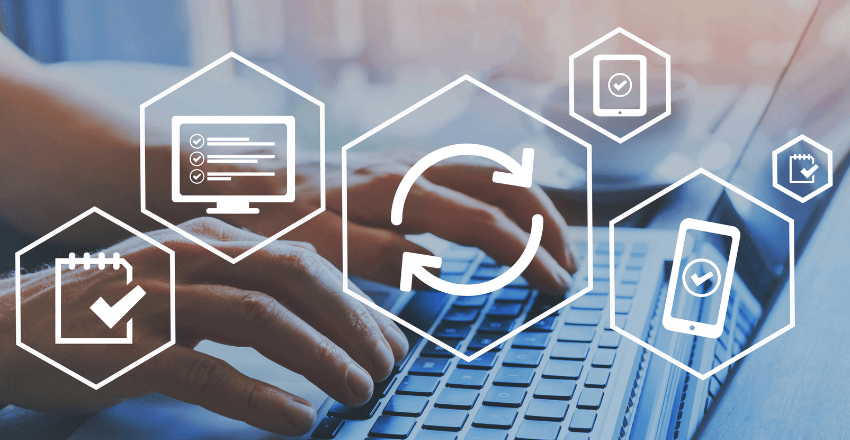
When it comes to ensuring quality assurance with automation, there are several types of testing that should be conducted. Each type of testing plays a crucial role in ensuring the quality of the software being developed.
1. Unit testing
Unit testing is the process of testing individual units, such as functions or methods, to ensure they are working as intended. Automated unit testing helps to identify issues early in the development process and allows for quick iteration and debugging. This type of testing is particularly important in agile development environments, where rapid changes are made to code.
2. Integration testing
Integration testing is the process of testing how different modules of the software interact with each other. This type of testing helps to identify any issues that arise from the integration of individual components. Automated integration testing helps to ensure that the software functions as intended and that all components are working together seamlessly.
3. System testing
System testing is the process of testing the complete system to ensure it meets all requirements and specifications. Automated system testing helps to identify issues that arise from the interaction of all system components, including hardware and software. This type of testing is critical in ensuring that the software functions as intended in the real world.
4. Acceptance testing
Acceptance testing is the process of testing the software against user requirements to ensure it meets the needs of the end-users. Automated acceptance testing helps to ensure that all requirements are met and that the software is user-friendly. This type of testing is essential in ensuring that the software being developed is valuable to the end-users.
Each of these types of testing is essential in ensuring quality assurance with automation. By using these testing techniques, software developers can be confident that the software they are developing is reliable, efficient, and meets the requirements of the end-users.
Challenges and Best Practices in QA Automation
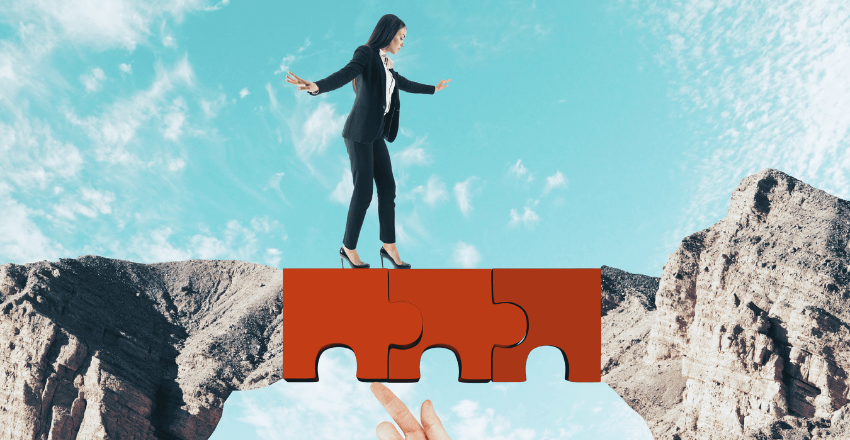
While implementing QA automation can bring numerous benefits to software development, it also comes with its own set of challenges. It’s important to identify and overcome these challenges to ensure the success of automation in the QA process.
Common Challenges
Test maintenance is one of the biggest challenges faced when implementing QA automation. As the software evolves and changes, the test scripts need to be updated to reflect these changes. This can become a time-consuming task, and it’s essential to have a plan in place for managing test maintenance.
Test data management is another challenge, as automated tests require consistent and reliable data to run successfully. It’s crucial to have a system in place to manage test data effectively and ensure that the test environment is stable.
Test environment setup is also a common challenge. The test environment needs to be set up correctly to ensure that tests can be run effectively. Issues such as incompatible software versions or insufficient hardware resources can cause delays in the testing process.
Best Practices
To overcome these challenges, it’s important to establish best practices for QA automation. Here are some of the best practices:
- Develop a robust test automation strategy that takes into account the specific needs of your organization.
- Regularly review and update your test scripts to ensure they remain relevant and reflect changes in the software.
- Use version control systems to manage your test scripts and ensure that changes are tracked and documented.
- Establish a process for managing test data, including creating reusable data sets and ensuring consistency in data across tests.
- Use virtualization and containerization technologies to manage your test environment and ensure stability and consistency.
By following these best practices, organizations can develop effective QA automation processes that help improve efficiency and ensure the quality of their software products.
Quick Thoughts
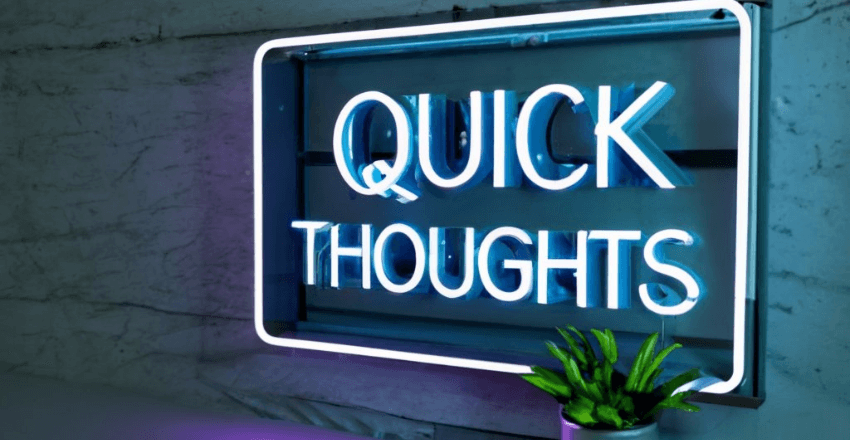
Types of Testing
Manual Testing
Manual testing will always be necessary for scenarios where human intuition and understanding are irreplaceable. It involves QA team members executing test cases manually.
Automated Testing
Automated testing is a great way to speed up the testing process. It’s ideal for regression tests, performance checks, and repetitive tasks. Automated QA testing is crucial for companies aiming for rapid and reliable delivery.
Black-Box Testing
Black-box testing is a method where the internal structure of the item being tested is not known to the tester. This is crucial for testing the system as a whole.
Performance Testing
Performance testing evaluates the scalability, speed, and stability of the software under different conditions. Tools like JMeter are commonly used for this.
End-to-End Test
End-to-end tests ensure that the flow of an application is performing as designed from start to finish, improving the software quality.
Unit Testing
Unit testing focuses on the smallest part of the software, like functions or methods, to ensure they work as intended. It’s an essential part of coding and testing
Tools in QA
Testing Tools
There are various tools available in the market designed for testing web applications, mobile apps, and APIs. QA testing tools perform repetitive testing tasks that were previously done manually.
Automation Tools
QA automation tools like Selenium, JUnit, and TestNG are designed to automate complex test scenarios. These tools help in continuous testing and can be integrated into the development and testing pipeline.
Testing Strategies
Test Automation Strategy
A well-defined test automation strategy is essential for the effective use of automation test scripts.
Automation Framework
An automation framework is a set of guidelines or rules used for creating and designing test automation environment. Frameworks like Data-Driven, Keyword-Driven, or Hybrid are commonly used.
QA Teams and Roles
QA Engineers
Also called QA automation engineers are specialized in both coding and testing. They often work closely with developers to ensure software quality.
QA Team
The QA team involves both manual testers and automation engineers. They use specialized tools to execute test cases and ensure the software works as a whole.
Special Types of Testing
API Testing
API testing focuses on determining if a set of software functions are performing as expected. Tools like Postman are often used.
Mobile Automation
Mobile automation involves using tools and programming languages like Appium and Java to automate mobile application testing.
Unit testing focuses on the smallest part of the software, like functions or methods, to ensure they work as intended. It’s an essential part of coding and testing.
Testing Approaches and Techniques
Continuous Testing
Continuous testing is the practice of running automated tests as part of the software delivery pipeline, enabling more frequent and reliable releases.
Regression Test
Regression tests are automated to ensure new changes don’t break the functionality of existing code. Automated regression testing is highly efficient for ongoing development cycles.
Automation Strategy
An automation strategy outlines the approach and tools for automating tests. It aligns closely with the test automation strategy.
QA and Development
Software Development
Software development is the process in which software is developed. QA is an integral part of this lifecycle, and development and testing often go hand-in-hand.
Software Application
Software applications are the end products that require thorough testing. Both manual QA and automation are employed to ensure these applications meet quality standards.
Software Product
A software product is a finished software that’s ready for the market, and it undergoes various types of QA testing before release.
Programming Language
Like Python, Java, and C# are often used in automation scripts. The choice of language can affect the automation test scripts and the testing tasks.
Automation and Efficiency
Automation Can Help Startups
For startups, automation can help in rapidly scaling the quality of their software products without a proportionate increase in costs.
Testing to Speed Up Workflows
Is one of the key benefits of automation. It frees up the software testing team to focus on more complex tasks.
Repetitive Testing Tasks
Were previously manual can now be automated, making the QA process much more efficient.
Special Tools and Platforms
Test Automation Platform
A test automation platform offers a comprehensive solution that can handle multiple types of tests, including API testing, mobile automation, and UI testing.
Tools to Run Tests
Tools to run tests include both manual and automated solutions. They are critical in executing the testing tasks defined in the test automation environment.
Tools to Boost
Specialized tools to boost efficiency in QA include performance monitoring tools, bug tracking systems, and continuous integration tools.
Quality Assurance Focus
Quality Assurance
At the core of all these practices and methodologies is Quality Assurance (QA). It’s the overarching discipline that focuses on the quality of the software being developed and encompasses both manual and automated testing techniques.
Tester
A tester is an individual who carries out the testing activities. They may be specialized in different types of testing or tools and are key members of the QA team.
Quality Assurance Automation
Is the application of automated technology to QA test procedures. It’s an advancement over manual testing and is increasingly being adopted in the QA field.
Testing and Development Workflow
Testing May
The phrase “testing may” likely refers to the conditional nature of certain tests. For example, testing may uncover previously unknown issues or may require different tools and strategies depending on the context.
Testing Also
This term, “testing also,” suggests that testing serves multiple purposes. Besides identifying defects, testing also serves as a form of documentation, helps in system integration, and can improve system design.
Tools and Utility
Tools That Allow
Refers to the functionality provided by various testing tools. For example, some tools allow for codeless automation, while others allow for complex scripted tests.
Specialized Tools to Execute Test
Refer to specific tools designed for particular types of testing like performance testing, API testing, or mobile testing.
Type of QA Testing
Different types of QA testing like functional, non-functional, or domain-specific tests, are carried out depending on the requirement and the software application being developed.
Automation and Efficiency
Involve Testing
The term involve testing implies that testing is an essential part of multiple phases in the software development lifecycle, not just a single isolated stage.
Testing Process and Delivering
This term highlights the integral role that the testing process plays in delivering a high-quality software product to the end-users.
Automation Categories
No-Code Test Automation
Allows testers to create automated tests without writing any code, making automation more accessible to non-developers.
Codeless Test Automation
It’s similar to no-code but may involve some level of minimal scripting. It makes it easier to maintain and scale test cases.
Conclusion
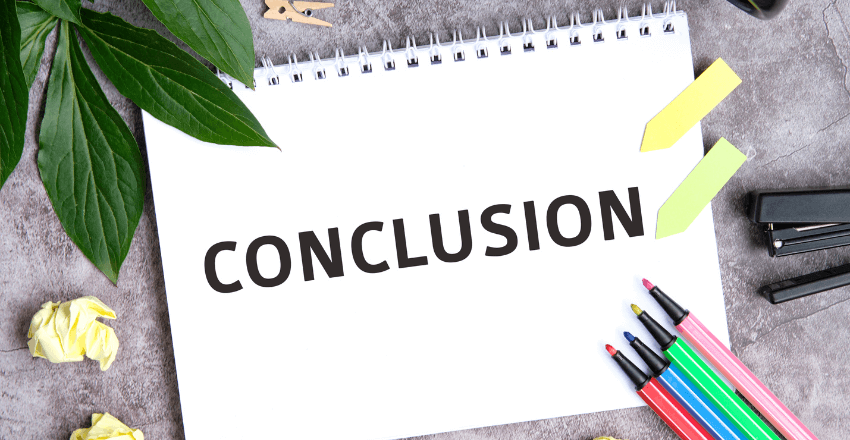
Implementing QA automation is crucial for ensuring quality assurance in today’s software development landscape. Automation notably improves efficiency, reliability, and accuracy in testing processes. Through this article, we have diligently explored various testing concepts, techniques, and tools that facilitate automation in the QA process.
It is vital to conduct different types of testing using automation, ranging from unit testing to acceptance testing, to achieve maximum results. Adopting industry trends like shift-left testing, continuous integration and delivery, and the utilization of artificial intelligence and machine learning in testing can have a profound impact on QA practices.
However, there are common challenges faced in QA automation, such as test maintenance, test data management, and test environment setup. To overcome these challenges and create effective test automation strategies, it is crucial to follow best practices.
It is important to stay updated with the evolving landscape of automation in software testing and embrace QA automation as an indispensable part of quality assurance. For further resources and support, consult with automation experts and stay abreast of the latest industry developments.
FAQ

1. What is the core objective of integrating Automation in QA?
Integrating automation in QA aims to increase the efficiency, repeatability, and accuracy of the testing process, ensuring higher quality software delivery at a faster pace.
2. How does Automation fit into the Agile and DevOps methodologies?
Automation complements Agile and DevOps by supporting continuous testing and continuous integration/continuous deployment (CI/CD), facilitating rapid feedback and promoting collaborative work culture.
3. What is the significance of Test Automation Frameworks?
Test Automation Frameworks provide a standardized environment for test execution, promoting code reusability, simplifying the automation process, and improving the maintainability of test scripts.
4. How do you choose the right automation tool for a project?
Selection depends on the project requirements, technology stack, and the team’s expertise. Evaluating the support, community, and long-term sustainability of the tool is crucial.
5. What are some prominent challenges in QA Automation?
Challenges include maintaining test scripts, handling dynamic and complex UI, and ensuring test environment stability. Adequate planning and tool selection are key to overcoming these challenges.
6. How does Test Data Management (TDM) align with Automation?
TDM is critical in automation for ensuring that tests are executed with accurate and consistent data. It supports data-driven testing, enhancing the robustness and effectiveness of automated tests.
7. What practices ensure the scalability and maintainability of automation projects?
Practices include adhering to coding standards, modularizing tests, continuous refactoring, and keeping a clean, well-commented code base. These practices facilitate easier updates and scaling of automation projects.
8. How does Parallel Execution enhance the efficiency of automated testing?
Parallel Execution allows running multiple test cases simultaneously, significantly reducing the testing time and accelerating the feedback loop.
9. What role does Continuous Integration play in QA Automation?
Continuous Integration triggers automated tests on code check-ins, ensuring immediate feedback on the system’s stability, thereby promoting a culture of continuous improvement.
10. How can cloud-based solutions benefit QA automation projects?
Cloud-based solutions provide on-demand, scalable test environments, enabling teams to execute tests under varied configurations, thereby improving the coverage and reliability of automated tests.
11. What’s the approach towards Mobile Application Testing in Automation?
Mobile Application Testing requires handling device fragmentation and OS variations. Tools like Appium and frameworks supporting cross-platform testing are often employed.
12. How do Behavior Driven Development (BDD) and Automation align?
BDD enhances communication between stakeholders and promotes a shared understanding of software behavior, which can be validated through automated tests scripted in a common language.
13. What metrics are vital for evaluating the effectiveness of QA Automation?
Metrics like defect detection rate, test coverage, and automation ROI are crucial for evaluating the effectiveness and impact of QA Automation on software quality.
14. How do AI and Machine Learning contribute to QA Automation?
AI and ML can enhance test generation, optimize test suites, and provide intelligent insights from test results, evolving QA Automation towards more intelligent and adaptive testing strategies.
Edward, a distinguished technical writer, is esteemed for his deep knowledge in software testing and quality assurance. Born and raised in the bustling city of Los Angeles, his technological journey is marked with remarkable milestones.
His academic pursuit of computer science at Columbia University in the early 1990s marked the genesis of his career, immersing him in the realms of programming and software development.
Upon graduating, Edward joined Cisco Systems, delving into groundbreaking networking technologies and handling complex software projects. His subsequent role at Bank of America enabled him to enhance crucial financial systems’ stability, security, and efficiency.
Edward later transitioned to Adobe, where he spearheaded robust test strategies, bolstering the user experience of Adobe’s products and reinforcing his position as an invaluable industry asset.
With his unwavering dedication to excellence, Edward is a respected advocate in his field. His journey from Columbia University to industry giants like Cisco Systems and Adobe underscores his commitment to honing his craft. His fervor, expertise, and relentless quest for excellence render him a true pioneer in software testing and quality assurance.