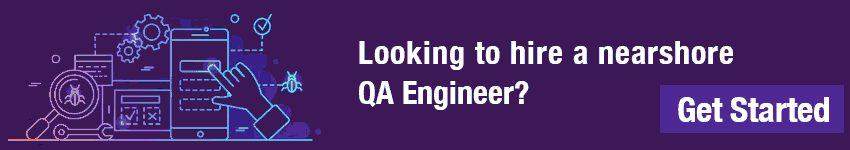Design QA Tools empower creators to validate designs effortlessly, ensuring impeccable user experiences and flawless functionality in every project.
Design quality assurance (QA) tools are a critical component of modern design practices. These tools help ensure that the final product is of high quality and meets the requirements of users and clients.
By streamlining the design process, enhancing usability, and providing quality assurance, design QA tools help guarantee that the design is successful.
Key Takeaways:
- Design QA tools are essential in achieving product excellence
- They provide quality assurance, streamline the design process, and enhance usability
- Functional testing, usability testing, performance testing, and compatibility testing are all critical types of testing in design QA
- Choosing the right design QA tools and implementing best practices are crucial for success
- The future of design QA is likely to incorporate emerging technologies and user expectations
The Role of Design QA Tools in Software Testing
Software testing is crucial in ensuring that the final product satisfies the intended design specifications. Design QA tools play a critical role in software testing by detecting bugs, flaws, and inconsistencies in the design. These tools ensure that the design meets the required standards and that the product functions as intended.
Design QA tools are especially important in detecting issues that are difficult to identify through other testing methods. By identifying these issues early on, the design team can fix them before the product is released to the market, saving time and money in the long run.
The Role of Design QA Tools in Software Testing
Design QA tools play a vital role in software testing by:
- Identifying bugs and flaws in the design
- Detecting inconsistencies in the design
- Ensuring the product functions as intended
- Verifying the user experience is smooth and consistent
- Preventing potential issues and improving customer satisfaction
By using design QA tools in software testing, companies can enhance the overall quality of their products, streamline their design process, and ensure customer satisfaction.
Types of Testing in Design QA
Design QA involves various types of testing to ensure that products meet quality standards. These tests are essential in identifying and correcting issues that arise during the design process, ensuring that the final product is of high quality. Here are some of the different types of testing that should be done in design QA.
Functional Testing
Functional testing ensures that the design meets the intended functional requirements. This type of testing verifies that the buttons, links, forms, and other interactive elements are working correctly and that all the functionalities of the design are functioning as expected. Common functional tests include testing for data input validation, output correctness, and error handling. Functional testing is critical in identifying bugs and resolving issues before the product is released.
Usability Testing
Usability testing focuses on evaluating the design’s ease of use, intuitiveness, and user satisfaction. This type of testing is essential in ensuring that the product is user-friendly and meets the user’s needs. Usability testing helps identify issues related to navigation, layout, and content, among others. Common usability testing methodologies include A/B testing, user surveys, and user feedback. Usability testing is crucial in improving the user experience and increasing customer satisfaction.
Performance Testing
Performance testing evaluates the design’s speed, responsiveness, and scalability. This type of testing checks the system’s behavior under various loads and situations to identify potential performance issues. Common performance tests include load testing, stress testing, and endurance testing. Performance testing is essential in ensuring that the product can handle high traffic and user demands, providing a seamless user experience.
Compatibility Testing
Compatibility testing ensures that the design functions well across different devices, browsers, and operating systems. This type of testing checks the design’s look and feel and functionality across multiple platforms, identifying inconsistencies and fixing them before the product is released. Common compatibility testing methods include manual and automated testing, using different browsers and devices. Compatibility testing is critical in ensuring a consistent user experience across different platforms.
Functional Testing: Ensuring Design Functionality

Functional testing is a vital part of design QA, as it ensures that the design meets the intended functional requirements. This type of testing verifies that buttons, links, forms, and other interactive elements are working properly and performs various tests to ensure that the overall functionality of the design is as expected.
Functional testing is intended to identify potential issues that may affect the user’s experience with the design. This can help organizations move towards a streamlined design process, which benefits both the designers and the end-users. Functional tests are commonly performed to ensure that forms and other user input fields have thorough validations and can handle various edge cases without crashing or breaking.
Examples of Functional Testing
Some examples of functional testing include:
| Test Type | Description |
|---|---|
| Unit Testing | Tests individual elements of the design such as buttons, forms, and links. |
| Integration Testing | Tests how different parts of the design work together, including third-party integrations or APIs. |
| Regression Testing | Tests that the design still functions as expected after changes or updates have been made. |
| Smoke Testing | Tests the basic functionality of the design to ensure that it is working as intended before moving on to more in-depth tests. |
Performing functional testing ensures the overall performance level of the design and contributes to an excellent end-user experience.
Usability Testing: Enhancing User Experience
In design QA, usability testing plays a crucial role in determining the overall user experience. The goal of usability testing is to evaluate how easy and intuitive a design is to use, as well as to assess user satisfaction.
Usability tests are typically conducted with representative users, who are asked to perform specific tasks on the design while their actions and feedback are observed and recorded. This helps identify areas where the design may be difficult to use or confusing to users.
Some common methods of usability testing include:
- Task-based testing: users are given specific tasks to complete on the design and their performance is measured.
- Survey-based testing: users are asked to complete a survey about the design and their feedback is used to improve it.
- Focus groups: a group of users are brought together to discuss the design and provide feedback.
Examples of usability tests include assessing the design’s navigation, readability, and clarity of instructions. Usability testing helps ensure that the design is user-friendly and meets the needs of the target audience.
By conducting usability testing, designers and developers can make informed decisions about how to improve the design, resulting in a better user experience and increased customer satisfaction.
Performance Testing: Ensuring Design Efficiency

Performance testing is a crucial aspect of design QA that evaluates how efficiently a design operates. It tests the design’s speed, responsiveness, durability, and scalability under various conditions.
The importance of performance testing lies in ensuring that the design can handle the expected workload without causing disruptions or delays. It also ensures that the design meets the performance standards set by the client or industry.
There are several techniques used in performance testing, such as load testing, stress testing, and endurance testing. Load testing examines the design’s behavior under different loads, while stress testing determines the design’s limit by testing performance under extreme conditions. Endurance testing verifies how long the design can withstand sustained loads.
For example, a website that takes too long to load or a mobile app that frequently crashes is likely to receive negative feedback from users. Performance testing can identify such issues early in the design process, allowing the team to fix them before launch.
Hence, it is crucial to conduct performance testing to ensure that the final design product meets high standards for performance, reliability, and scalability.
Compatibility Testing: Ensuring Cross-Platform Consistency
Compatibility testing is crucial in design QA as it ensures that the design functions well across different devices, browsers, and operating systems. Incompatibilities in the design can result in a poor user experience and lead to customer dissatisfaction.
Common compatibility testing methods include manual testing, automated testing, and cloud-based testing. Manual testing involves a person manually testing the design on different platforms, while automated testing uses tools to automatically run tests on different environments. Cloud-based testing eliminates the need for testers to set up multiple environments and instead runs tests on virtual machines in the cloud.
Examples of compatibility tests performed include testing the design on different browsers and devices, testing the design on different operating systems, and testing the design with different screen resolutions and orientations.
Choosing the Right Design QA Tools
Choosing the right design QA tools is essential for ensuring product excellence and meeting client satisfaction. With a wide range of options available, selecting the most suitable tools requires careful consideration of various factors.
Consider your budget: Before choosing design QA tools, evaluate your budget and determine how much you can afford to invest in them. Keep in mind that some QA tools come with higher price tags, while others are more budget-friendly.
Team requirements: Determine your team’s specific needs and the type of design QA tools that best align with those needs. Consider if you are looking for tools that specialize in specific testing types or ones that provide a comprehensive range of features.
Scalability: It is important to choose design QA tools that can grow with your team as your project progresses. Ensure that your chosen tools can accommodate future growth and changes in project scope.
Integration capabilities: It is important to select tools that are compatible with your existing development and testing environment to enable smoother integration and avoid any compatibility issues.
| Popular Design QA Tools | Key Features |
|---|---|
| Selenium | Open-source, customizable, supports various programming languages, offers cross-browser testing capabilities. |
| TestComplete | Provides extensive testing capabilities, supports various testing types, offers cross-platform testing capabilities, suits best for large projects. |
| Applause | Offers comprehensive testing capabilities, provides in-depth analysis, supports manual and automated testing methods. |
There are also other design QA tools worth exploring, including Rainforest QA, BrowserStack, and Ghost Inspector. By considering these key factors and exploring various design QA tools, you can select the ones that best fit your team’s needs and budget.
Implementing Design QA: Best Practices

Implementing design QA is essential to ensure product excellence and customer satisfaction. However, it requires a well-thought-out plan and thorough execution. Here are some best practices for implementing design QA:
- Involve QA early in the design process: Quality assurance should not be an afterthought. QA should be involved in the design process from the beginning to identify potential issues and provide feedback on design elements.
- Establish clear testing objectives: Ensure that all team members understand the testing goals and objectives. This will help avoid confusion and ensure everyone is working towards the same goal.
- Create comprehensive test cases: Develop detailed test cases that cover all aspects of the design. This ensures that all elements are tested thoroughly, and nothing falls through the cracks.
- Maintain effective communication: Encourage open communication between designers, developers, and testers. This helps address potential issues and ensures testing is carried out as planned.
By following these best practices, you can ensure that your design QA process is effective, efficient, and produces a high-quality end product.
Embrace Design QA for Product Excellence
Design QA tools play a vital role in ensuring product excellence and overall client satisfaction. With the ability to streamline the design process and enhance usability, quality assurance is a crucial component of any successful design project. By using design QA tools, you can identify bugs, flaws, and inconsistencies, ensuring a smooth user experience and preventing potential issues.
To achieve product excellence, it’s important to perform various types of testing in design QA, including functional, usability, performance, and compatibility testing. Each type of testing contributes to the overall quality of the design and ensures that it meets its intended functional requirements.
Functional testing is particularly important, as it verifies that buttons, links, forms, and other interactive elements are working properly. Without functional testing, a design may not meet its intended purpose and could result in an unsatisfactory user experience.
Usability testing is also critical, as it evaluates the design’s ease of use, intuitiveness, and user satisfaction. By performing various usability tests, you can identify areas for improvement and enhance the overall user experience.
Performance testing is essential for evaluating the design’s speed, responsiveness, and scalability. Without performance testing, a design may not function optimally, leading to a poor user experience and potential dissatisfaction.
Compatibility testing is crucial in ensuring that the design functions well across different devices, browsers, and operating systems. Without compatibility testing, a design may not be accessible to all users, limiting its potential reach and success.
It’s important to stay up-to-date with emerging trends in design QA testing, such as the integration of AI and ML, automated testing tools, and the use of VR for user experience analysis. By adapting to industry advancements, you can maintain product excellence and stay ahead of the competition.
When choosing design QA tools, consider factors such as budget, team requirements, scalability, and integration capabilities. Popular design QA tools in the market include Selenium, Appium, and TestComplete, each with their own unique features.
Implementing design QA best practices, such as involving QA early in the design process, establishing clear testing objectives, creating comprehensive test cases, and maintaining effective communication between designers and testers, can ensure a smooth and successful design project.
The future of design QA is ever-evolving, with continuous testing becoming an increasingly important concept. By embracing design QA and adapting to industry advancements, you can achieve product excellence and ensure customer satisfaction.
FAQ

Q: What are Design QA Tools?
A: Design QA Tools are software tools or applications that are used in the quality assurance process of user interface (UI) and user experience (UX) design. These tools help designers and QA professionals ensure that the design meets the required quality standards, functionality, and usability.
Q: What is the role of Design QA Tools in the design process?
A: Design QA Tools play a crucial role in the design process by helping designers and QA professionals identify issues, bugs, and usability problems in the UI and UX design. They help ensure that the design meets the desired quality standards, follows the design guidelines, and provides a seamless user experience.
Q: What are some popular Design QA Tools?
A: Some popular Design QA Tools include Figma, Sketch, InVision, Zeplin, Abstract, Adobe XD, and Marvel. These tools offer features like design collaboration, version control, prototyping, and design handoff, making the design process more efficient and streamlined.
Q: How do Design QA Tools help in maintaining design consistency?
A: Design QA Tools help in maintaining design consistency by providing design systems or components libraries. These libraries contain predefined UI elements, styles, and guidelines that can be reused across different design projects. They ensure that the design follows a consistent visual style and enhances the overall user experience.
Q: What is a Design QA Checklist?
A: A Design QA Checklist is a list of items or criteria that need to be checked during the quality assurance process of UI and UX design. It helps designers and QA professionals ensure that the design meets the required standards, guidelines, and functionality. The checklist may include items like typography, color palette, responsiveness, accessibility, and interaction design.
Q: How can Design QA Tools improve the quality of UI and UX design?
A: Design QA Tools can improve the quality of UI and UX design by providing automated testing capabilities. These tools allow designers and QA professionals to create test cases and automate the testing process. They help identify design issues, bugs, and usability problems at an early stage, which results in a higher quality design.
Q: Why is accessibility important in UI and UX design?
A: Accessibility is important in UI and UX design because it ensures that the design is usable by people with disabilities or impairments. It involves making the design perceivable, operable, understandable, and robust for all users. Design QA Tools often include accessibility standards and guidelines to help designers create accessible designs.
Q: How can Design QA Tools benefit the development team?
A: Design QA Tools can benefit the development team by providing a common platform for collaboration between designers, QA professionals, and developers. They allow for seamless design handoff, version control, and communication, resulting in a more efficient and effective development process.
Q: What are some interesting design topics related to Design QA Tools?
A: Some interesting design topics related to Design QA Tools include design patterns, icon design, typography, visual design principles, match the design, and hidden gems in design tools. These topics can help designers and QA professionals enhance their design skills and explore new possibilities in UI and UX design.
Q: How can Design QA Tools help in improving the user interface (UI) design?
A: Design QA Tools can help in improving the UI design by providing features like UI testing, design consistency check, and automated design checks. These tools help identify visual inconsistencies, UI bugs, and usability issues in the design, allowing designers to make necessary improvements and provide a better user experience.
Joshua, a distinguished technical author and expert in software testing and quality assurance, originated from the dynamic city of London. His journey began at Imperial College London, where his fascination with technology bloomed into a profound understanding of software intricacies.
After graduation, Joshua carved his path at UNESCO, overseeing quality assurance teams and processes with a keen eye for detail. His career then took him to Microsoft and Twitter, where he honed his skills further, leading developments and implementing testing strategies. His efforts were central to enhancing user experiences, as he championed efficiency and innovative methodologies.
Beyond his professional role, Joshua’s dedication extended to educating others. His technical writings, appreciated for their clarity and depth, have significantly influenced the industry.
Despite his remarkable professional achievements, Joshua maintains a balanced life in London, enjoying tranquil retreats with his wife, Tracy, and drawing inspiration from their adventures. His unyielding commitment to excellence in software testing is shaping the technological landscape for future generations.