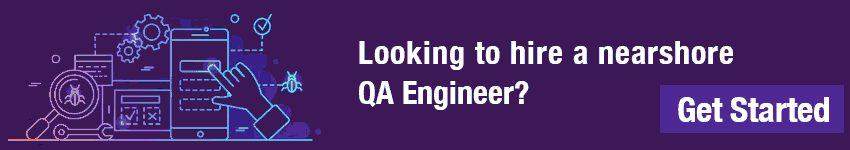Software testing automation challenges is an essential component of the modern software development process. It is a powerful tool that helps organizations improve efficiency, accuracy, and productivity. However, it comes with its own set of challenges. In this article, we will discuss the common challenges encountered in software testing automation and how to address them to ensure successful testing outcomes.
Key Takeaways
- Software testing automation presents several challenges, including test script maintenance, test data management, and test environment stability.
- Effective management and maintenance of test scripts are critical in ensuring accurate and reliable testing outcomes.
- Efficient test data management is essential for ensuring that automated tests are conducted using relevant and valid data.
- A stable test environment is necessary for reliable and consistent test results.
Understanding Software Testing Automation
Software testing automation is the process of using testing tools and scripts to automate repetitive, time-consuming, and manual testing tasks. The goal of automation is to improve testing efficiency, accuracy, and productivity, while reducing the time and cost associated with testing.
Automated testing can be used for a wide range of testing types, including unit, functional, integration, and regression testing. The benefits of automation include faster testing cycles, improved test coverage, and more reliable and consistent results.
Some of the common testing tools used in automation include Selenium, Appium, TestComplete, and Katalon Studio. These tools allow testers to create and execute automated test scripts, capture and analyze test results, and integrate with other tools and frameworks.
Common Challenges in Software Testing Automation

While software testing automation offers many advantages, it also presents several challenges that need to be addressed. Understanding and mitigating these challenges is critical to improving the efficiency, accuracy, and productivity of the testing process.
Here are some of the common software testing automation challenges:
| Challenge | Impact |
|---|---|
| Test script maintenance | Without proper maintenance, test scripts can become outdated, leading to inaccurate results and reduced efficiency. |
| Test data management | Managing test data can be time-consuming and error-prone, which can impact testing accuracy. |
| Test environment stability | A non-stable test environment can lead to inaccurate results and testing delays. |
| Choosing the right tools | Without the right tools, software testing automation can be less effective and efficient. |
| Aligning with Agile and DevOps | Integrating automation with Agile and DevOps requires a change in mindset and approach, which can be challenging. |
By understanding these common software testing automation challenges, testers and QA engineers can take proactive steps to mitigate their impact and improve the effectiveness of their testing process.
Overcoming Test Script Maintenance Challenges
Automated testing scripts require frequent maintenance to ensure they remain up-to-date and effective. Failure to maintain test scripts can lead to false positives, inaccurate results, and missed defects. Proper maintenance ensures that automation continues to deliver value to the organization. Here are some strategies and best practices to help you effectively manage and maintain your automation test scripts:
Regular Review and Updates
It is essential to regularly review and update your automation test scripts to ensure they remain relevant and accurate. As software changes over time, test scripts must be updated to reflect those changes. Failure to update scripts can lead to false positives and inaccurate results. This can result in wasted time, effort, and resources. Regularly reviewing and updating test scripts ensure that automation testing continues to deliver value to the organization.
Version Control
Version control is crucial for maintaining the integrity of your automation test scripts. If multiple testers are working on the same test script, version control is essential to ensure changes are tracked. This helps to avoid conflicts and confusion, and it allows you to revert to earlier versions of a script if necessary. It ensures that everyone is working with the most current and updated version of the script.
Maintaining Modular Scripts
One of the best ways to maintain automation test scripts is to create them in a modular fashion. Modular scripts are broken down into smaller, more manageable components that can be maintained independently. This makes it easier to maintain and update scripts as software changes over time. Modular scripts are also easier to debug, and they make it easier to reuse components across scripts, reducing the amount of time required to develop new scripts.
Collaboration and Communication
Effective collaboration and communication are essential for maintaining automation test scripts. Testers should work together to review and update scripts, share knowledge, and troubleshoot issues. Regular meetings and open communication channels help ensure that everyone is on the same page and that scripts are maintained consistently. Collaboration and communication help to reduce the risk of errors and ensure that automation testing delivers value to the organization.
By implementing these best practices and strategies, you can effectively manage and maintain your automation test scripts. Regularly reviewing and updating scripts ensures that they remain relevant and accurate. Version control helps to maintain the integrity of scripts, while building modular scripts makes it easier to maintain and update them over time. Effective collaboration and communication help ensure that everyone is on the same page, reducing the risk of errors and ensuring that automation testing delivers value to the organization.
Addressing Test Data Management Issues

Test data plays a crucial role in software testing automation. However, managing and maintaining test data sets can be challenging. One of the common issues faced in test data management is ensuring data integrity and security. Test data can be sensitive, and it is imperative to ensure that it is not misused or leaked.
Another challenge is creating and maintaining accurate and up-to-date test data sets. Test data sets must be comprehensive and realistic, covering all possible scenarios that may arise during testing. This can be time-consuming and require significant effort, especially for complex systems.
Fortunately, there are several techniques that can help overcome these challenges. One approach is to use data generation tools that can automatically create test data sets based on predefined rules and requirements. This can save time and effort while ensuring data accuracy.
Another technique is to use synthetic test data, which mimics actual data without exposing sensitive information. This approach is useful when working with confidential or sensitive data, as it removes the need to manage and secure real data sets.
Version control is crucial in test data management, which helps track changes to test data sets and ensures that the latest version is always used in testing. It is also essential to regularly review and update test data sets to ensure that they remain relevant and accurate.
By effectively addressing test data management challenges, teams can ensure that testing is accurate, efficient, and productive, ultimately leading to better quality software.
Enhancing Test Environment Stability
When it comes to software testing automation, having a stable test environment is crucial. However, this can sometimes be a challenging task. Ensuring that the test environment is stable can help prevent false positives and false negatives that can lead to inaccurate results. Here are some common challenges that you may encounter when trying to enhance test environment stability:
| Challenge | Solution |
|---|---|
| Lack of coordination between teams | Ensure that all teams involved in the testing process coordinate with each other and establish a clear communication channel to identify and resolve any issues that may arise. |
| Inadequate infrastructure | Ensure that the infrastructure is capable of supporting the testing environment. This can include having the correct hardware, network connectivity, and software versions. |
| Unreliable test data | Ensure that test data is accurate and up-to-date. This can include setting up proper data management practices to ensure that test data is consistent and accurate. |
| Unstable test scripts | Maintain and update test scripts regularly to ensure that they continue to work as intended. This can include following best practices such as version control and testing scripts on a regular schedule. |
In addition to these challenges, there are several techniques that you can use to ensure that the test environment remains stable:
- Use virtualization: Virtualization can help create a stable testing environment by isolating the testing environment from other systems and applications.
- Establish a baseline: Establish a baseline for the system by recording the performance and functionality of the system under normal conditions so that you can detect any changes that may occur during testing.
- Automate environment setup: Automating the setup of the test environment can help ensure consistency and reduce the risk of errors.
By addressing test environment stability challenges, you can improve the accuracy and reliability of your software testing automation process.
Choosing the Right Tools for Automation
Software testing automation tools are essential for improving efficiency and accuracy in the testing process. However, choosing the right tools can be a daunting task, especially with the plethora of options available in the market. It is essential to select automation testing tools that align with your organization’s specific needs and goals.
Here are some popular automation testing tools:
| Tool Name | Description |
|---|---|
| Selenium | An open-source tool for automating web browsers, Selenium supports a variety of programming languages and can be used on Windows, Mac, and Linux platforms. |
| TestComplete | A comprehensive testing tool that supports desktop, web, and mobile applications. TestComplete can be integrated with popular test management tools, such as JIRA and TestRail. |
| QTP/UFT | Formerly known as QTP, UFT is an automation tool that supports a range of technologies, including web, mobile, and desktop applications. It provides a comprehensive environment for test development and execution. |
| Appium | An open-source mobile application testing tool that can be used for Android and iOS platforms. Appium supports a range of programming languages and test frameworks. |
When selecting automation testing tools, it is essential to consider factors such as ease of use, compatibility with your existing technology stack, and community support.
Key considerations for selecting the right automation testing tools:
- Compatibility with your existing technology stack
- Cost-effectiveness
- Flexibility and scalability
- Integration with other testing tools
- Community support
Choosing the right automation testing tools can significantly improve the efficiency and accuracy of your testing process. With the right tools in place, your team can focus on delivering high-quality software products that meet your customer’s expectations.
Aligning Automation with Agile and DevOps

Integrating automated testing with Agile and DevOps methodologies can help organizations achieve faster and more reliable software development processes. Automation testing enables teams to detect and fix issues quickly, reducing the time and effort required for manual testing.
Agile methodology emphasizes collaboration, flexibility, and adaptation to change. Automation testing aligns well with Agile principles, as it enables teams to test frequently and integrate feedback into the development process rapidly.
DevOps is a set of practices that combines software development and operations to shorten the development cycle and deliver high-quality software. Automation testing supports DevOps by allowing teams to continuously test software and identify issues early in the development cycle.
Benefits of Automation in Agile and DevOps
Automation testing offers several benefits when integrated into Agile and DevOps, including:
- Improved collaboration and communication between development and testing teams
- Efficient and frequent testing of software releases
- Rapid identification and resolution of defects
- Faster time to market for software products
- Improved software quality and reliability
Overall, aligning automation testing with Agile and DevOps methodologies enables teams to deliver high-quality software products faster and less expensively, while simultaneously increasing collaboration and communication between development and testing teams.
FAQ

Q: What are the challenges faced in software testing automation?
A: Addressing software testing automation challenges is essential to improve efficiency, accuracy, and productivity in QA. Some common obstacles include managing test script maintenance, test data management issues, and ensuring a stable test environment.
Q: What is software testing automation?
A: Software testing automation refers to the process of using tools and scripts to automate the execution of test cases. It offers benefits such as faster test execution, increased test coverage, and improved accuracy.
Q: What are some common challenges in software testing automation?
A: Some common challenges in software testing automation include test script maintenance, test data management, ensuring a stable test environment, and choosing the right tools for automation.
Q: How can test script maintenance challenges be overcome?
A: Effective strategies for managing and maintaining test scripts in automated testing include regular updates, version control, and implementing best practices for script development and organization.
Q: How can test data management issues be addressed?
A: Test data management challenges can be addressed by using techniques such as creating reusable test data sets, maintaining data integrity, and implementing data masking or anonymization for sensitive information.
Q: What can be done to enhance test environment stability in automation?
A: Ensuring a stable test environment in automation can be achieved by managing dependencies, properly configuring the test environment, setting up test data isolation, and using virtualization or containerization techniques.
Q: How important is choosing the right tools for automation?
A: Selecting the right tools for software testing automation is crucial in achieving successful automation. It is important to choose tools that align with the organization’s requirements, offer robust features, and have good community support.
Q: How does automation align with Agile and DevOps?
A: Automated testing can be integrated with Agile and DevOps methodologies to enable continuous testing, faster feedback cycles, and improved collaboration between development and testing teams.
Edward, a distinguished technical writer, is esteemed for his deep knowledge in software testing and quality assurance. Born and raised in the bustling city of Los Angeles, his technological journey is marked with remarkable milestones.
His academic pursuit of computer science at Columbia University in the early 1990s marked the genesis of his career, immersing him in the realms of programming and software development.
Upon graduating, Edward joined Cisco Systems, delving into groundbreaking networking technologies and handling complex software projects. His subsequent role at Bank of America enabled him to enhance crucial financial systems’ stability, security, and efficiency.
Edward later transitioned to Adobe, where he spearheaded robust test strategies, bolstering the user experience of Adobe’s products and reinforcing his position as an invaluable industry asset.
With his unwavering dedication to excellence, Edward is a respected advocate in his field. His journey from Columbia University to industry giants like Cisco Systems and Adobe underscores his commitment to honing his craft. His fervor, expertise, and relentless quest for excellence render him a true pioneer in software testing and quality assurance.