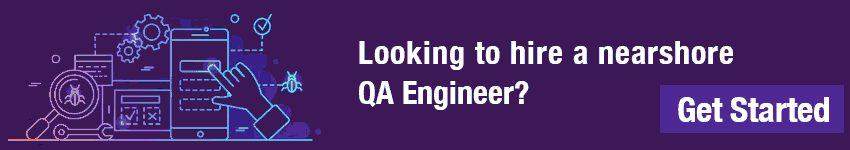Mastering the Art of Software Testing: Best Practices for Effective Testing
Software testing is the process of evaluating a software application or system to find defects or errors before it is released to the end-users.
It is an essential aspect of software development that ensures that the application meets the required standards in terms of quality, performance, and security. In this article, we will delve deep into best practices for software testing.
Definition of Software Testing
Software testing involves running a program with the primary objective of identifying errors or bugs in the code. The process encompasses various techniques such as functional testing, performance testing, regression testing, security testing and many more depending on what type and scope of application is being tested.
Testing may occur at different stages such as unit testing (testing individual components), integration testing (testing how different components interact with each other), system testing (testing the entire system) and acceptance testing (testing if it meets customer requirements).
Importance of Software Testing
Software applications are becoming increasingly complex due to various technologies involved in their development. As such, it has become crucial to ensure proper software quality assurance by implementing a robust software testing process.
The benefits of this include mitigating risk by finding faults early on during development stages rather than after release, reducing cost associated with resolving defects post-release, improving overall product quality leading to satisfied customers and increased revenue generation opportunities.
Overview of best practices
Adopting best practices means having a structured approach towards software quality assurance that involves creating detailed test plans based on defined objectives and goals while utilizing appropriate tools for test execution.
This process enables testers to identify bugs faster and more accurately resulting in reduced overall cost associated with fixing defects post-release.
Achieving desired results from any software product requires adherence to well-defined standards during design implementation and maintenance phases including effective adoption of best practices at all stages including planning- ensuring correct design architecture- implementation- testing – deployment.
Preparing for Testing
Before jumping into software testing, it’s essential to have a clear understanding of what you want to achieve with the testing process. This means defining objectives and goals that align with your organization’s mission and values.
You need to establish the desired outcomes of your software testing efforts, such as identifying all critical defects or ensuring that the application is user-friendly. The next step in preparing for software testing is creating a test plan and strategy.
The test plan should outline the specific tests that will be performed, including those required to meet regulatory compliance standards.
A well-designed testing strategy should consider both functional and non-functional requirements, such as performance, usability, security and compatibility with different operating systems.
Creating a Test Plan
A test plan typically includes several components such as scope, objectives, test strategy, resources required for testing and timelines for each phase of the process. The scope identifies what aspects of the application will be tested while objectives define what goals need to be accomplished.
Test plans can also include risk assessments; this helps identify potential risks associated with releasing an untested product into production. Risks may include financial loss if an application fails or safety concerns if a bug affects customer data privacy or personal information security.
Selecting the Right Tools for Testing
Tool Selection in Software Testing: The right tools drastically influence your tests’ effectiveness and efficiency. In today’s market, the range of testing tools – commercial vs open-source, cloud-based vs local – can be overwhelming.
When selecting a toolset, consider factors like: application types, the necessity for automation, and choice between open-source or commercial tools.
These considerations guide you towards the ideal toolset for your organization, improving testing efficiency and reducing costs.
Preparation for Software Testing: An essential component of software development, this involves defining clear objectives, creating a thorough test plan and strategy, and selecting fitting testing tools. This ensures high software quality standards and satisfies regulatory compliance.
Test Design and Execution

Crafting Test Cases and Scenarios
Test cases and scenarios form the software testing backbone. They pinpoint the expected system behavior and any deviations.
Understanding the software functionality is key to creating effective test cases. Review design documents and requirements specifications to gain this understanding.
Once you grasp the system, begin crafting test cases. Focusing on individual features aids this process. Outline the steps to perform tasks within the feature, then identify various inputs and expected outputs.
Risk-based Test Prioritization
Limited testing time and resources necessitate test prioritization based on potential system impact. One way to prioritize is by assessing risk levels.
This means identifying possible system defects, evaluating their occurrence likelihood, and potential impact.
High-risk tests should be run first to identify major defects early when they’re easier and cheaper to fix. Lower risk tests can wait until time permits.
Test Execution: Automated or Manual Methods
Software testing can utilize automated or manual methods, or both. Manual testing involves executing tests step-by-step, inputting data, and manually observing outputs.
This method, though labor-intensive, offers detailed insights into user-application interactions.
Automated testing involves using tools and scripts to run tests automatically. This can be a more efficient way to run large numbers of tests or to test repetitive tasks.
Automated testing is also useful in environments that require frequent testing, such as agile development environments.
When deciding whether to use manual or automated testing methods, it’s important to consider the time and effort required for each as well as the expected benefits and drawbacks of each method.
Bug Reporting and Tracking
![]()
Bug Identification and Reporting
Bugs inevitably surface during software testing. Swift, accurate identification and reporting can save significant testing time.
Maintaining high software quality requires an efficient bug reporting system.
A recommended practice involves creating a bug template containing all relevant fields, ensuring comprehensive reporting.
Understanding the difference between a bug and intended behavior is also crucial. Clear guidelines on valid bugs reduce tester confusion.
Effective communication mechanisms between testers and developers regarding bugs are vital. This allows collaborative, quick issue resolution.
Tracking bugs using a bug tracking system
Recording all reported defects in one place through the use of a bug tracking system enables teams to monitor their progress more effectively. It also allows team members who may not be involved in the software testing process, such as product managers or executives, visibility into the status of defects.
The primary benefit of using a bug tracking system is that it creates transparency across teams.
A tracking tool should include features such as customizable workflows, ability to assign owners, priority levels based on severity or impact on functionality, attachments such as screenshots or logs etc..
Another key consideration when selecting a tool is integration with other systems within your ecosystem like CI/CD tools where you can tie test results directly with code changes or automated deployment systems.
Bug Status Communication with Stakeholders
Communicating defect status effectively keeps stakeholders updated on the testing process, catering to internal teams, external clients, or regulatory bodies.
Establishing guidelines for bug report communication is crucial. Senior executives, for instance, might not require daily defect updates like developers.
Creating custom dashboards and reports offers tailored data views for different groups. Regular stakeholder meetings to discuss bug status and resolution progress is another best practice.
Such communication fosters trust, ensuring everyone has necessary information promptly. Following these practices promotes transparency, accountability, and efficient resolution by developers.
Testing in Agile Development Environments

Agile is an iterative and incremental approach to software development where requirements and solutions evolve through the collaborative effort of self-organizing and cross-functional teams.
Agile methodology has become increasingly popular in recent years due to its flexibility, responsiveness, and efficiency. However, testing in an agile environment can be challenging as it requires changes in traditional testing processes.
Adapting to Agile Methodologies
To adapt to agile methodologies, testers need to embrace a mindset of continuous improvement and collaboration. Testing should not be seen as a separate phase but rather as an integral part of the development process.
Testers should work closely with developers, product owners, and stakeholders to understand business requirements and prioritize tests based on value. Agile testing emphasizes early feedback, rapid iteration, and continuous delivery.
Testers need to focus on creating test cases that are small, precise, and easy to automate. They also need to ensure that tests are executed frequently enough so that defects can be identified early on before they become costly.
Incorporating Testing into Sprints
Incorporating testing into sprints means that testers need to work alongside developers from the beginning of each sprint. They need to attend sprint planning meetings to understand what features or user stories will be implemented during the sprint.
Based on this information, testers can start designing test cases that will cover all aspects of the functionality being developed.
Testers also need to attend daily stand-up meetings where they can provide updates on their progress and collaborate with developers if any issues arise during the sprint. They can also participate in pair programming sessions where they work alongside developers to write automated tests.
Collaborating with Development Teams
Collaboration between testers and developers is crucial in an agile environment because it promotes a shared understanding of what needs to be tested.
Testers should work closely with developers to understand the design of the application, its architecture, and any technical constraints that may impact testing. Testers can also provide feedback to developers on code quality and suggest improvements that will make the code more testable.
This collaboration ultimately leads to a better product that meets customer requirements and delivers value. Testing in an agile environment requires a new mindset, new skills, and new processes.
Testers need to adapt to agile methodologies by collaborating closely with development teams, designing small and precise test cases, and incorporating testing into sprints.
By doing this, they can ensure that quality is built into the software from the beginning of each sprint and that defects are identified early enough before they become expensive to fix.
Performance Testing Best Practices

Defining performance requirements
When it comes to software testing, performance testing is an essential component of ensuring that the software meets the performance standards. Performance testing involves simulating the behavior of a system under a particular workload and identifying its limitations.
But before getting into any kind of testing, you need to define your requirements clearly.
Defining your requirements will help your team understand what they are trying to accomplish and what they are looking for when conducting performance tests. To define performance requirements, start by identifying the key performance indicators (KPIs) that matter most for your application.
This may include metrics like response time, throughput, error rates, and resource utilization. Once you have identified these KPIs, determine acceptable levels for each metric based on user expectations and industry best practices.
Selecting appropriate tools for performance testing
Once you have defined your performance requirements, it’s time to select appropriate tools for conducting accurate tests. There are several types of performance testing tools available in the market which can help you achieve this goal.
Some of the popular tools include Apache JMeter, LoadRunner, Gatling and many more. When selecting tools for performance testing always keep in mind your specific needs and objectives.
Choose a tool that can simulate realistic loads that mimic typical user behavior under anticipated load conditions. The tool should also be able to measure response times accurately so that you can compare them with established benchmarks.
Analyzing results to optimize performance
The ultimate goal of conducting these tests is optimizing software efficiency by analyzing test results accurately; identifying bottlenecks in code or infrastructure; fine-tuning application configurations; adjusting hardware resources; or modifying codebase as needed.
The analysis process should start with reviewing test data generated during different phases of tests such as load generation process logs from web servers/applications servers etc., database logs, and load balancer logs as appropriate.
This can help in identifying performance issues such as high response times, large database queries, or slow external service calls.
Once the performance issues have been identified, it’s essential to optimize the software by using different optimization techniques like tuning configurations settings, code optimizations etc., to ensure better performance.
The results of these optimization techniques should be carefully evaluated and analyzed to identify their effectiveness and ongoing monitoring is necessary to track any regressions.
By defining clear requirements upfront; selecting appropriate tools for testing; and analyzing results accurately – you’ll be able to create an effective strategy that leads to optimized software performance.
Security Testing Best Practices
Identifying Security Risks
In today’s digital age, security breaches are becoming more common and sophisticated. To prevent these breaches, software testing should include security testing to identify any potential vulnerabilities that could be exploited by hackers.
Identifying security risks includes identifying weaknesses in the system, such as insecure data storage or weak encryption algorithms. One best practice for identifying security risks is to perform a threat modeling exercise where the tester puts themselves into the shoes of an attacker and identifies potential entry points into the system.
This exercise can help identify vulnerabilities that may not have been apparent through traditional testing methods. Another best practice is to conduct a risk assessment of the application under test.
A risk assessment helps prioritize which vulnerabilities need to be addressed first based on their impact and likelihood of being exploited. The assessment should look at not just technical vulnerabilities but also human factors such as password policies.
Conducting Penetration Tests
Penetration testing involves simulating an attack on the system to identify potential vulnerabilities that could be exploited by a hacker. This type of testing is critical in identifying high-risk areas in the application.
One best practice for conducting penetration tests is to use automated tools like vulnerability scanners which can quickly scan code for known vulnerabilities. These tools can catch basic issues like SQL injection attacks or cross-site scripting exploits before they become dangerous.
Another best practice is manual penetration testing which requires an experienced tester who attempts to break into the system by trying different techniques used by actual attackers such as social engineering or brute force attacks.
Manual penetration tests are more time-consuming but provide more comprehensive results than automated tools.
Implementing Security Measures
Once identified risks are mitigated, it’s essential to implement additional security measures and retest them during software development cycles periodically.
Best practices for implementing security measures include applying secure coding practices like input validation to prevent injection attacks, and implementing encryption of sensitive data at rest and in transit.
Another best practice is to implement authentication and authorization controls to ensure that only authorized users can access the system, and limit access based on the principle of least privilege.
Additionally, using secure communication protocols such as HTTPS can protect data in transit from eavesdropping or man-in-the-middle attacks.
Security testing is vital for ensuring software security.
Identifying security risks through a risk assessment or threat modeling exercise, conducting penetration tests using automated tools or manual testing methods, and implementing various security measures such as encryption of sensitive data and secure coding practices are all critical best practices for securing software systems.
Test Data Management Best Practices

Defining Test Data Requirements
Test data management is a crucial aspect of software testing. Having accurate, relevant, and realistic test data is essential to ensuring that the software being tested performs as intended.
Defining test data requirements involves identifying the type of data that needs to be tested and its characteristics. For instance, if you’re testing an e-commerce website, you need to consider the different types of transactions that users can make, such as buying products or making payments.
You also need to consider the different types of users who will be accessing the system. Defining these requirements ensures that you have a clear understanding of what needs to be tested and helps reduce errors.
Creating Realistic Test Data Sets
Once you have identified your test data requirements, creating realistic test data sets is the next step in effective test data management. Creating realistic test data involves using real-world scenarios and user behaviors to create datasets that simulate real-life situations.
For example, if you are testing an online banking system, you need to create datasets with realistic account balances, transaction histories for various types of accounts (checking accounts, savings accounts). The objective is to ensure that your tests accurately simulate real-life conditions.
One approach for creating realistic test datasets is using tools that generate synthetic datasets automatically by following predefined rules or algorithms. Another approach involves using manually-created datasets by leveraging existing production databases.
Protecting Sensitive Information
Test data may contain sensitive information such as personal identification numbers (PINs), credit card details or social security numbers.
It’s essential to ensure sensitive information doesn’t fall into unauthorized hands during testing activities since it could lead not only monetary losses but also lead systems into legal issues.
To protect sensitive information in test environments from misuse or theft during tests without affecting their quality requires masking them so they are no longer recognizable.
Masking can be achieved by replacing sensitive information with realistic-looking, but fake, data or by encrypting it. Masking methods will differ depending on the type and complexity of the application being tested.
Careful consideration and planning should be done to ensure that masking doesn’t alter test results, but still maintains the security of sensitive data. Test data management is an important aspect of software testing that ensures accurate and relevant results are obtained from testing activities.
It involves defining test data requirements, creating realistic datasets based on real-life scenarios, and protecting sensitive information using proper techniques such as masking or encrypting it to prevent unauthorized access during the testing process.
By following these best practices for test data management in software testing activities, you can be sure of obtaining quality results while maintaining the safety and confidentiality of sensitive information used in tests.
Test Automation Best Practices
Automation is an essential part of modern software testing. It can help speed up the testing process and increase its efficiency.
However, it’s important to remember that not all tests are suitable for automation. In this section, we will discuss how to identify suitable candidates for automation.
Identifying Suitable Automation Candidates
The first step in identifying which tests should be automated is to look at the repetitive tasks that testers do on a regular basis. These could be tasks like regression testing or running smoke tests on every build.
These tasks are good candidates for automation because they need to be performed frequently and can be time-consuming if done manually.
Another consideration when choosing which tests to automate is their stability and predictability. Tests that have stable expected results and run consistently are good candidates for automation because they can give reliable feedback about the application’s behavior over time.
Designing Effective Automated Scripts
To design effective automated scripts, it’s important to keep them simple, modular, and maintainable. This means creating scripts that are easy to understand and modify as needed. One way to achieve this is by using descriptive names for variables, functions, and test cases.
This makes it easier for developers or testers who might not have been part of the original script creation process to understand what the script does. It’s also important to write clean code with consistent formatting and clear comments so others can easily follow along with what the script does at each step of execution.
Maintaining Automation Scripts
Maintaining automation scripts is an ongoing process that requires attention over time. As applications change or new features are added, scripts may need updates or modifications in order to continue functioning correctly.
To maintain automation scripts effectively, it’s important to regularly review them to ensure they still serve their purpose and update them as necessary. It’s also important to have a version control system in place to track changes and roll back if needed.
Furthermore, it is important to perform regular maintenance on the automation tools used for scripting. This includes updating the software as new versions become available, and ensuring that all plugins or extensions are up-to-date.
Summary of Best Practices
Some of the best practices for software testing include preparing for testing by defining objectives and goals, creating a test plan and strategy, selecting appropriate tools, designing effective test cases and scenarios, prioritizing tests based on risk, identifying and reporting bugs using a bug tracking system, conducting performance and security tests to optimize product performance and protect sensitive information.
Additionally, teams can ensure data integrity by defining test data requirements, creating realistic test data sets that maintain privacy protections while still reflecting real-world conditions.
Importance of Continuous Improvement
Continuous improvement is essential in software development to keep up with advancements in technology.
As developers create new technologies that advance software development methodologies such as agile or DevOps or create advanced AI-assisted testing tools teams must adapt to stay current in their approach to software testing.
Future Trends in Software Testing
The future of software testing looks bright with the introduction of AI-assisted automation tools such as machine learning algorithms that learn from previous test results. Advanced techniques like exploratory testing are expected to become more popular as they help identify previously unknown vulnerabilities that may be difficult to detect otherwise.
Automated visual regression tests will become more prevalent along with an increase in cross-functional collaboration between developers and testers.
Following best practices allows developers to launch high-quality products on time while protecting user privacy at all levels during the project’s lifecycle. With continuous improvement and an eye toward emerging trends in technology.
It will be increasingly possible to improve product quality while saving time overall through efficient bug identification methods automated regression testing and continuous integration.
Conclusion
Automating software testing can be an effective way to increase efficiency, but only if done correctly. Identifying suitable candidates for automation is key, along with designing simple and maintainable scripts.
Regularly reviewing and updating automation scripts ensures that they continue to provide valuable feedback over time.
Remember that effective test automation requires a combination of technical skill, creativity, and attention to detail. By following these best practices, you can create an effective automated testing strategy that helps improve the quality of your software products.
Software testing is critical for ensuring the quality of software products and improving customer satisfaction. Throughout this article, we have reviewed the best practices for software testing at various stages of the software development lifecycle.
By following these practices, teams can streamline their testing efforts and produce higher quality software.
Edward, a distinguished technical writer, is esteemed for his deep knowledge in software testing and quality assurance. Born and raised in the bustling city of Los Angeles, his technological journey is marked with remarkable milestones.
His academic pursuit of computer science at Columbia University in the early 1990s marked the genesis of his career, immersing him in the realms of programming and software development.
Upon graduating, Edward joined Cisco Systems, delving into groundbreaking networking technologies and handling complex software projects. His subsequent role at Bank of America enabled him to enhance crucial financial systems’ stability, security, and efficiency.
Edward later transitioned to Adobe, where he spearheaded robust test strategies, bolstering the user experience of Adobe’s products and reinforcing his position as an invaluable industry asset.
With his unwavering dedication to excellence, Edward is a respected advocate in his field. His journey from Columbia University to industry giants like Cisco Systems and Adobe underscores his commitment to honing his craft. His fervor, expertise, and relentless quest for excellence render him a true pioneer in software testing and quality assurance.