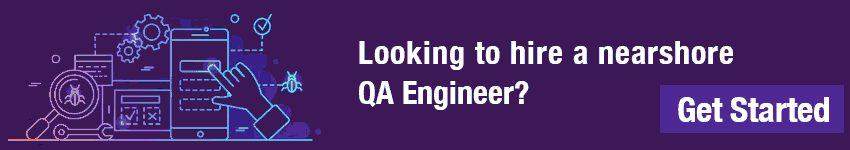A software testing automation consultant is the catalysts for efficiency, transforming slow manual tests into fast, reliable, and repeatable processes.
When it comes to software testing, automation has become increasingly popular in recent years. By implementing automated testing processes, businesses can achieve increased efficiency and accuracy, ultimately resulting in cost savings and improved software quality. However, choosing the right automation strategy and tools can be a complex and daunting task for businesses new to this approach.
Enter the software testing automation consultant. A QA automation expert and testing advisor can provide businesses with invaluable insights and guidance on how to effectively implement automated testing processes. By working with an expert in the field, businesses can gain a competitive edge and achieve success with automated testing.
The Role of a Software Testing Automation Consultant
A software testing automation consultant is a professional who specializes in automating software testing processes. They work with businesses to improve the efficiency and effectiveness of their software testing practices. They bring a wealth of knowledge and expertise to the table, which can help businesses save time and money while improving software quality.
Automation consultants work closely with businesses to understand their specific needs and goals. They analyze existing workflows and processes to identify areas where automation can be implemented. They are responsible for selecting the right tools and frameworks to implement the automated testing processes, as well as setting up a suitable testing environment. Additionally, they oversee the implementation of automated testing processes and provide ongoing support and maintenance.
Overall, software testing automation consultants play a vital role in ensuring that businesses are able to test their software effectively and efficiently. They provide businesses with the tools and knowledge they need to automate testing processes and ensure that the software they produce is of high quality.
The Advantages of Working with a QA Automation Expert
Partnering with a QA automation expert can bring numerous advantages to businesses. By leveraging their expertise in automating testing processes, companies can achieve significant time and cost savings while also improving the accuracy and reliability of their software.
Here are the top advantages of working with a QA automation expert:
- Efficiency: QA automation experts are skilled in identifying the right test cases for automation and selecting the appropriate tools and frameworks to streamline testing processes. This ultimately leads to faster test execution and quicker feedback for developers, enabling teams to focus on other critical tasks.
- Cost Savings: Automation reduces the need for manual testing, which can be time-consuming and expensive. By automating testing processes, businesses can achieve significant cost savings on resources, labor, and infrastructure investments.
- Increased Accuracy: Automation eliminates the risk of human error and provides more reliable test results. By removing the subjective nature of manual testing, businesses can ensure that software is tested thoroughly and consistently.
- Improved Software Quality: Automation helps detect defects and issues early in the development cycle, providing developers with the opportunity to address them promptly. This ultimately leads to better software quality and a more positive customer experience.
Working with a QA automation expert can bring significant benefits to businesses of all sizes. By leveraging their expertise, companies can streamline testing processes, reduce costs, and ultimately deliver better software to their customers.
Choosing the Right Testing Advisor for Your Business

Working with a software testing automation consultant can have significant benefits for businesses, but it’s essential to select the right advisor for your needs. Here are some factors to consider when choosing a testing advisor:
- Experience: Look for an advisor with a proven track record of success in the field of software testing automation. They should be able to provide examples of their work and demonstrate their expertise in the tools and frameworks used for testing.
- Industry knowledge: A testing advisor who understands the unique challenges of your industry can be invaluable. They should be able to anticipate issues that may arise during the testing process and suggest solutions tailored to your business needs.
- Communication skills: Clear communication is critical for a successful partnership with a testing advisor. They should be able to explain complex technical concepts in a way that is easy to understand and be responsive to your questions and concerns.
- Understanding your needs: The right testing advisor will take the time to understand your specific testing needs and work with you to develop a customized testing strategy. They should be flexible and adaptable, able to adjust their approach as your business needs evolve.
By considering these factors when selecting a testing advisor, businesses can find a partner who can help them achieve their testing automation goals efficiently and effectively.
Assessing Your Current Software Testing Practices
Before implementing any changes to your software testing processes, it’s important to assess your current practices. This will help you identify areas where automation can be implemented to make improvements in efficiency and quality.
When working with a software testing automation consultant, they will typically conduct a thorough evaluation of your testing workflows and processes. However, it’s also helpful to have a general understanding of your current testing practices beforehand.
To assess your current software testing practices, consider the following:
- Current testing methodologies and tools being used
- The scope and frequency of testing
- Testing environments and infrastructure
- Testing documentation and reporting processes
- The roles and responsibilities of members on the testing team
Understanding these aspects of your testing practices will help you identify areas where automation can be implemented to streamline processes and improve efficiency.
The Benefits of Assessing Your Current Software Testing Practices

By assessing your current software testing practices, you’ll gain a thorough understanding of your testing processes and workflows. This will allow you to identify areas where automation can be implemented to improve efficiency and quality.
Additionally, undergoing a testing evaluation can help you:
- Locate and fix any inefficiencies, errors or bugs in your current testing processes
- Enhance communication and collaboration between testing team members
- Improve accuracy and reliability of test results
- Ensure compliance with industry regulations and standards
- Reduce costs and increase ROI
Partnering with a software testing automation consultant can help you conduct a thorough evaluation of your software testing practices. By doing so, you can identify opportunities for automation and ultimately improve the quality and efficiency of your testing processes.
Creating an Automation Strategy
Once you’ve assessed your current software testing practices and identified areas where automation can be implemented, it’s time to create an automation strategy. This involves several steps, such as identifying test cases, selecting the right tools and frameworks, and setting up a suitable testing environment.
Identifying Test Cases
The first step in creating an automation strategy is identifying which test cases can be automated. It’s important to consider which test cases are repetitive, time-consuming, and error-prone. These are the cases where automation can provide the most value in terms of time and cost savings.
One way to identify these cases is to perform a risk analysis, which involves assessing the likelihood and potential impact of defects occurring in each test case. This will help prioritize which cases should be automated first.
Selecting the Right Tools and Frameworks
Once you’ve identified which test cases to automate, the next step is to select the right tools and frameworks for the job. There are many automation tools available, and each has its own strengths and weaknesses. It’s important to select a tool that is compatible with your software development environment and can support the programming languages and platforms used.
Additionally, choosing the right testing framework is crucial for ensuring that the automation process is efficient and effective. A testing framework provides a structure for organizing test cases and executing them in a consistent and repeatable manner.
Setting Up a Suitable Testing Environment
Finally, it’s essential to set up a suitable testing environment for automation. This includes configuring the automation tools and frameworks, setting up test data, and ensuring that the testing environment is stable and predictable. It’s important to have a dedicated environment for automation testing separate from the production environment to minimize the risk of unintended consequences.
Creating an automation strategy involves identifying test cases, selecting the right tools and frameworks, and setting up a suitable testing environment. By following these steps, businesses can ensure that the automation process is efficient and effective, leading to significant time and cost savings and improved software quality.
Implementing Automated Testing Processes

Now that you have created an automation strategy, it’s time to implement automated testing processes. This involves developing test scripts, managing test data, and integrating automated testing into your existing software development workflows.
One of the first steps in implementing automated testing is developing test scripts that accurately simulate real-world scenarios. This requires a deep understanding of the application being tested, as well as the testing tools and frameworks being utilized. Your software testing automation consultant should be able to guide you through this process and ensure that your test scripts are effective and efficient.
Test data management is another critical component of automated testing. You need to ensure that you have the right data sets to properly test your application, but also that you are managing this data in a way that is easy to access and maintain. This is where automation can really pay off, as it allows for the creation of data sets that can be reused across tests, reducing the amount of time and effort required to manage data.
Integrating automated testing into your workflows is also important for ensuring that the benefits of automation are fully realized. This involves working with your development and operations teams to ensure that automated testing is properly integrated into the software development lifecycle, from planning and coding to testing and deployment.
Test Script Development
Developing effective test scripts is one of the most critical aspects of automated testing. Test scripts should simulate real-world user interactions with your application, and they should be designed to uncover any defects or issues that may arise during normal use.
There are a variety of tools and frameworks available for test script development, and your software testing automation consultant can help you choose the ones that are best suited to your needs. Some of the most popular tools include Selenium, Appium, and TestComplete.
Test Data Management
Managing test data can be a time-consuming and challenging task, especially if you are relying on manual data entry or data sets that are difficult to manage. Automation can help to streamline this process and ensure that you have the right data sets available for testing, when you need them.
There are a variety of tools and frameworks available for test data management, including data generation tools that can automatically create test data sets based on specified criteria. Additionally, automated testing can help to identify and manage data inconsistencies or errors before they become major issues.
Integration with Existing Workflows
Integrating automated testing into your existing workflows is critical for realizing the full benefits of automation. This involves working with your development and operations teams to ensure that automated testing is properly integrated into the software development lifecycle, from planning and coding to testing and deployment.
Your software testing automation consultant can help you design an integration plan that works for your specific needs, whether you are using agile or waterfall development methodologies. They can also help you to identify any potential roadblocks or issues that may arise during the integration process.
Code Example
This example will demonstrate how to set up a Selenium WebDriver with Python to test a simple web application form (e.g., a login form).
Prerequisites:
- Python installed on your system.
- Selenium WebDriver installed (
pip install selenium). - A WebDriver executable (e.g.,
chromedriverfor Chrome) downloaded and accessible in your system’s PATH or specified in your script.
Scenario: Automate a test for a login form on a web application, verifying that entering correct user credentials leads to a successful login.
from selenium import webdriver
from selenium.webdriver.common.keys import Keys
from selenium.webdriver.common.by import By
from selenium.webdriver.chrome.service import Service
from webdriver_manager.chrome import ChromeDriverManager
# Initialize the Chrome WebDriver
driver = webdriver.Chrome(service=Service(ChromeDriverManager().install()))
# Open the web application URL
driver.get("http://example.com/login")
# Locate the username and password fields and the login button
username_field = driver.find_element(By.ID, "username")
password_field = driver.find_element(By.ID, "password")
login_button = driver.find_element(By.XPATH, "//input[@type='submit']")
# Enter the username and password
username_field.send_keys("test_user")
password_field.send_keys("secure_password")
# Click the login button
login_button.click()
# After login, check if the login was successful by finding a logout button or checking the URL
try:
# Attempt to find a logout button or a specific element that only appears after login
logout_button = driver.find_element(By.ID, "logout")
print("Login successful.")
except:
print("Login failed.")
# Close the browser window
driver.quit()Explanation:
- WebDriver Setup: The script begins by setting up the Chrome WebDriver. The
webdriver_managerpackage is used to automatically manage the driver executable, which means you don’t have to manually downloadchromedriveror specify its path. - Opening a URL: The
driver.getmethod navigates to the login page of the web application. - Locating Elements: Using
driver.find_elementmethod withBy.IDorBy.XPATH, the script locates the username and password input fields and the login button on the webpage. - Interacting with Elements: The
send_keysmethod is used to simulate typing into the input fields, and theclickmethod is used to submit the form. - Verification: After clicking the login button, the script attempts to find an element that signifies a successful login (e.g., a logout button). If the element is found, the login is deemed successful; otherwise, it’s considered failed.
- Cleanup: Finally,
driver.quitcloses the browser window, ending the test session.
This example is a starting point. Real-world scenarios often require more complex interactions and validations. Your software testing automation consultant will help you refine these scripts, making them more robust and tailored to your specific testing needs.
Overcoming Challenges in Automated Testing

While implementing automated testing has numerous benefits, it is not without its challenges. Here are some common obstacles businesses may face and strategies for overcoming them:
Challenge #1: Test Case Selection
One of the biggest challenges in automated testing is selecting the right test cases. It’s important to prioritize which test cases to automate based on factors such as the frequency of execution, complexity, and criticality. Trying to automate every test case can lead to unnecessary time and resource investment. Work with your software testing automation consultant to determine which test cases are best suited for automation.
Challenge #2: Continuous Monitoring
Another challenge is ensuring that automated tests continue to work as expected. Automated tests can become outdated due to changes in software functionality or business requirements. It’s important to continuously monitor and maintain automated tests to ensure they remain up-to-date and accurate. Regular maintenance also helps to identify defects early and prevent more significant issues down the line.
Challenge #3: Reporting
Reporting is a critical part of any testing process, but it can be challenging to effectively report on automated test results. Automated tests generate large amounts of data, which can be difficult to sift through and analyze. Work with your testing advisor to create customized reports that provide actionable insights and highlight key metrics. This will help you to identify trends and make informed decisions about your testing strategy.
Challenge #4: Organizational Resistance
Implementing automated testing requires buy-in from stakeholders across the organization. Change can be difficult, and some team members may be resistant to new processes. It’s essential to communicate the benefits of automated testing and involve stakeholders in the process. Demonstrate how automated testing can lead to improved efficiency, accuracy, and ROI. Encourage team members to provide feedback throughout the process to ensure everyone feels invested in the new approach.
By proactively addressing these challenges, businesses can successfully implement automated testing and reap the benefits it provides.
Measuring the Success of Automation Efforts
Implementing automated testing processes can bring significant benefits to your business. However, to measure the success of your automation efforts, it is important to track key metrics that demonstrate the impact.
Tracking the time saved through automation is an excellent way to measure the benefits of automated testing. With manual testing, testing teams can spend countless hours executing repetitive test cases. By automating these tests, your team can focus on more strategic testing activities, such as exploratory testing and test planning.
Cost reduction is another important metric to consider. Automated testing requires a significant upfront investment, but it can save your business money in the long run. By reducing the time and effort required for testing, automation can lower the overall cost of software development.
Improvement in defect detection is another key metric to track. Automated testing can identify defects that might have gone unnoticed in manual testing. By catching these issues early, your team can resolve them before they become bigger problems that impact the end-user experience.
At QATPro, our experienced software testing automation consultants can help you define and track the metrics that matter most to your business. By continuously measuring the impact of your automation efforts, you can optimize your testing processes and achieve even better results over time.
Partnering with QATPro: Your Trusted Software Testing Automation Consultant
If you’re looking for a software testing automation consultant, look no further than QATPro. Our team of experienced QA automation experts and testing advisors can help your business achieve greater efficiency, accuracy, and reliability in your software testing processes.
At QATPro, we understand the importance of finding a consultant who understands your business’s unique needs. That’s why we take the time to get to know each of our clients, and tailor our approach to meet their specific requirements.
Our team of dedicated English-speaking QA testers and software testing engineers have a wealth of experience in both manual and automated testing. Whether you’re looking to implement automation for the first time, or you’re looking to optimize your existing processes, we have the expertise to help.
Partnering with QATPro means having a testing advisor who is invested in your success. We take a collaborative approach to every project, working closely with our clients to ensure their automation efforts are successful. Our team is committed to continuous improvement and optimization, ensuring that your testing processes are always up to date and delivering the best results possible.
Don’t settle for anything less than the best when it comes to software testing automation. Contact QATPro today to learn more about how we can help your business achieve success.
External Resources
https://www.browserstack.com/guide/how-to-create-test-automation-strategy
FAQ

1. What is the approach to selecting the right automation tool for a project?
Answer:
Selecting the right automation tool involves evaluating several factors, including the technology stack of the application, the expertise of the team, the scope of the project, and budget constraints. A Software Testing Automation Consultant will typically:
- Assess Application Requirements: Understand the application’s architecture, technology stack, and testing needs.
- Tool Compatibility: Ensure the tool supports the application’s technology stack.
- Ease of Integration: Look for tools that can easily integrate with the existing CI/CD pipeline and other development tools.
- Community and Support: Consider the tool’s community support, documentation, and availability of learning resources.
- Budget and Licensing: Evaluate the tool’s cost against the project budget and check for licensing requirements.
Code Sample:
While tool selection doesn’t involve direct coding, here’s a conceptual example of a checklist in pseudo-code form that a consultant might use:
# Pseudo-code checklist for selecting an automation tool
def evaluate_automation_tool(tool, application_requirements):
scores = {}
scores['technology_compatibility'] = tool.supports(application_requirements['technology_stack'])
scores['ease_of_integration'] = tool.can_integrate_with(application_requirements['ci_cd_pipeline'])
scores['community_and_support'] = tool.has_strong_community_support()
scores['budget_and_licensing'] = tool.fits_within_budget(application_requirements['budget'])
total_score = sum(scores.values())
return total_score
# Example application requirements
application_requirements = {
'technology_stack': ['Web', 'API', 'Mobile'],
'ci_cd_pipeline': ['Jenkins', 'GitHub Actions'],
'budget': 'Medium',
}
# Example tool evaluation
tool_scores = evaluate_automation_tool(some_automation_tool, application_requirements)
print(f"Tool Score: {tool_scores}")
Explanation:
This pseudo-code outlines a method for evaluating an automation tool against a set of application requirements. It assigns scores based on compatibility with the technology stack, integration ease, community support, and budget fit. This systematic approach helps in making an informed decision.
2. How can a consultant automate cross-browser testing for a web application?
Answer:
Cross-browser testing ensures that a web application works as expected across different browsers. Automation consultants often use Selenium WebDriver for its support for multiple browsers. They might set up a Selenium Grid to run tests in parallel across different browser environments.
Code Sample:
from selenium import webdriver
from selenium.webdriver.common.by import By
from selenium.webdriver.common.keys import Keys
import unittest
class CrossBrowserTest(unittest.TestCase):
def setUp(self):
# Example with Chrome; to test on Firefox, replace with webdriver.Firefox(), etc.
self.driver = webdriver.Chrome()
def test_search(self):
driver = self.driver
driver.get("http://www.google.com")
search_box = driver.find_element(By.NAME, "q")
search_box.send_keys("OpenAI")
search_box.send_keys(Keys.RETURN)
assert "OpenAI" in driver.title
def tearDown(self):
self.driver.quit()
if __name__ == "__main__":unittest.main()
Explanation:
This code sample shows a basic Selenium WebDriver script for automating a search operation on Google and validating the page title. To conduct cross-browser testing, the consultant would configure tests to run in different browser environments (e.g., Chrome, Firefox, Safari) possibly using a tool like Selenium Grid or a cloud-based solution like BrowserStack or Sauce Labs for parallel execution across multiple browsers.
3. How do consultants implement continuous testing in CI/CD pipelines?
Answer:
Implementing continuous testing involves integrating automated tests into the Continuous Integration/Continuous Deployment (CI/CD) pipeline. This ensures that tests are run automatically at various stages of the development lifecycle, typically on code commits, feature merges, and before deployments.
Code Sample:
Here’s an example of integrating automated tests into a Jenkins pipeline using a Jenkinsfile:
pipeline {
agent any
stages {
stage('Checkout') {
steps {
checkout scm
}
}
stage('Build') {
steps {
echo 'Building application...'
// Add build steps here
}
}
stage('Test') {
steps {
echo 'Running automated tests...'
script {
// Example for running Python tests
sh 'python -m unittest discover -s tests'
}
}
}
stage('Deploy') {
steps {Edward, a distinguished technical writer, is esteemed for his deep knowledge in software testing and quality assurance. Born and raised in the bustling city of Los Angeles, his technological journey is marked with remarkable milestones.
His academic pursuit of computer science at Columbia University in the early 1990s marked the genesis of his career, immersing him in the realms of programming and software development.
Upon graduating, Edward joined Cisco Systems, delving into groundbreaking networking technologies and handling complex software projects. His subsequent role at Bank of America enabled him to enhance crucial financial systems’ stability, security, and efficiency.
Edward later transitioned to Adobe, where he spearheaded robust test strategies, bolstering the user experience of Adobe’s products and reinforcing his position as an invaluable industry asset.
With his unwavering dedication to excellence, Edward is a respected advocate in his field. His journey from Columbia University to industry giants like Cisco Systems and Adobe underscores his commitment to honing his craft. His fervor, expertise, and relentless quest for excellence render him a true pioneer in software testing and quality assurance.