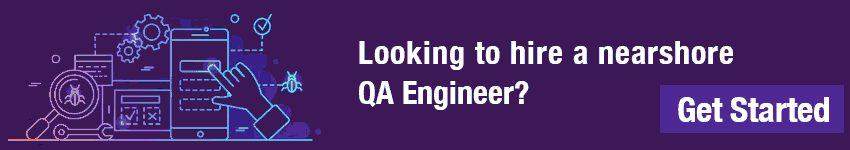Software Testing Automation Mistakes hinder project success. Identify and avoid these errors to maximize efficiency and software quality.
Software testing automation is an effective method for optimizing the testing process and ensuring higher quality software releases. However, automation can also lead to potential pitfalls that need to be avoided. As such, it is crucial to have expertise in software testing and avoid common mistakes.
Key Takeaways:
- Software testing automation can be optimized to improve efficiency, reduce time to market, and enhance test coverage.
- Selecting the right testing tools and developing a comprehensive test strategy are crucial for successful automation.
- Effective collaboration between development and testing teams can lead to better results in testing automation.
Understanding the Benefits of Testing Automation
Testing automation offers numerous benefits to software development teams. By eliminating repetitive manual tasks, automation can increase testing efficiency, reduce errors, and lower costs. It also enables faster time to market by enabling testing to be executed more quickly and frequently, allowing for quicker bug identification and resolution.
With automation, testing coverage can be improved, ensuring that all areas of the software are thoroughly tested. This leads to higher quality software releases and a better user experience.
Automation Pitfalls to Avoid
While testing automation offers many benefits, there are also pitfalls to watch out for. One of the most common mistakes is relying solely on automation and neglecting manual testing. Automation should be seen as a complement to manual testing, not a replacement.
Another mistake is failing to create a solid test strategy before implementing automation. It’s important to know which tests to automate and which to perform manually, as well as how to integrate automation into the overall testing process.
Finally, it’s important to be aware of automation errors, such as false positives and environment compatibility issues. These can lead to wasted time and effort, and ultimately compromise the effectiveness of the testing process.
Choosing the Right Testing Tools
Choosing the right testing tools is critical to the success of your automation efforts. With so many tools available in the market, selecting the appropriate one can be overwhelming. An inadequate tool can lead to failed tests, inaccurate results, and a waste of resources.
When evaluating testing tools, consider the specific requirements of your project, such as the programming language, the type of application, and the testing methodology. Look for tools that support your preferred framework and provide integration with other tools in your tech stack.
| Key Features to Consider: | Examples of Tools |
|---|---|
| Compatibility with your tech stack | Selenium, Appium, TestComplete |
| Support for your preferred language and testing framework | Cypress, Protractor, JUnit, TestNG |
| Integration with other development and testing tools | Jenkins, GitLab, Jira, Trello |
| Reporting and analysis capabilities | TestRail, Zephyr, qTest, TestLink |
Creating a Solid Test Strategy
Developing a comprehensive test strategy is a crucial step in implementing successful testing automation. It is important to clearly define the types of tests that should be carried out, including functional, regression, and performance testing. This approach ensures that the software is fully tested and any issues are identified and resolved before production.
Functional testing involves testing the software against specific requirements. This type of testing is vital for ensuring that the software meets the business and user needs. Regression testing is used for testing the software after changes have been made to ensure that the system still works as expected. Performance testing is used for measuring the software’s performance against specific parameters, such as response time and scalability.
By creating a solid test strategy, teams can ensure that the testing process is efficient and effective. The strategy should outline the tests to be performed, the tools to be used, and the expected outcomes. It should also include a mechanism for tracking progress and reporting results to stakeholders.
It is vital to ensure that the test strategy is constantly reviewed and updated to reflect changes in the software development process. By doing so, teams can ensure that the testing process remains relevant and effective, and any issues are identified and resolved quickly.
Creating a solid test strategy is a key part of avoiding software testing automation mistakes, QA automation pitfalls, and testing errors. By having a clearly defined and well-executed testing process, teams can ensure that the software is of the highest quality, and any issues are identified and resolved before production.
Designing Effective Test Cases
Designing effective test cases is crucial to achieving successful software testing automation. The goal is to ensure that all areas of the system are tested thoroughly and reliably. The following are some best practices to follow:
- Start with a clear understanding of the requirements. Test cases should be designed based on the project specifications and requirements. Having a complete understanding of these aspects will help in identifying the areas to test.
- Follow a structured approach to designing test cases. A structured approach will help create consistent and reliable test cases. This approach can be based on the system architecture, functionalities, or use cases.
- Use a good test case management tool. A good test case management tool provides a structured approach to test case design, execution, and reporting. It helps in organizing test cases based on requirements, priorities, and severity.
- Include both positive and negative test cases. Positive test cases verify that the system is functioning as expected, while negative test cases verify that the system can handle unexpected inputs and scenarios.
- Ensure test cases are repeatable and maintainable. Test cases should be designed for repeatability, so they can be executed multiple times. They should also be maintainable, so they can be updated as the system changes.
Frameworks and Methodologies
There are various frameworks and methodologies that can be utilized in test case design, such as BDD (Behavior-Driven Development) or TDD (Test-Driven Development).
BDD focuses on defining the behavior of the system in a user-centric language, promoting collaboration between developers, testers, and business analysts. TDD focuses on writing automated tests before writing any production code, ensuring that code meets the requirements.
Using these frameworks, test cases can be written in a structured and efficient manner, making them more reliable and maintainable over time.
Implementing Test Automation
Once the appropriate testing tools have been selected, and a comprehensive test strategy and effective test cases have been developed, it’s time to implement test automation. This process involves creating and executing automated test scripts that can replace manual testing and optimize the testing process.
However, there are several challenges that may arise during the implementation process, including difficulties with script creation, limited resources, and time constraints. To overcome these challenges, it’s essential to have a dedicated and skilled team with expertise in test automation.
One effective strategy for implementing test automation is to begin with a pilot project. This can involve selecting a relatively simple application or feature and testing it with automated scripts. This approach allows the team to gain valuable experience and identify any issues before scaling up to more complex projects.
It’s also important to consider the environment in which the automation scripts will run. This includes factors such as the operating system, browser, and mobile device compatibility. Ensuring that the scripts are compatible with the testing environment will prevent errors and false positives.
It’s crucial to establish a continuous testing strategy to ensure that the automated scripts remain effective over time. This strategy involves regularly reviewing and updating the scripts to maintain their reliability and accuracy. It also involves incorporating feedback from stakeholders and identifying areas for improvement.
Monitoring and Maintaining Automation Scripts

When it comes to testing automation, monitoring and maintaining automation scripts is crucial for long-term success. However, there are common pitfalls that must be avoided to ensure that the automation process runs smoothly without testing errors or QA automation pitfalls. It’s essential to perform regular checks and maintenance on your automation scripts to keep them running efficiently.
One of the common mistakes in testing automation is ignoring script failures. Even the smallest errors in the script can lead to inaccurate results, which can be disastrous for your software development process. Therefore, it’s necessary to execute periodic checks, catch and fix script failures as soon as they occur.
Another pitfall to avoid is false positives. This occurs when tests pass even when there is a significant issue or bug in the software being tested. False positives can lead to false confidence, and it’s essential to analyze the results of automated tests to ensure that the software development process is accurately performing.
Moreover, environment compatibility issues are another challenge to monitor and maintain automation scripts. Different environments have varied requirements, and failure to cater to these differences can result in testing errors. Therefore, it’s necessary to test in different environments to ensure that the automation scripts run effectively across all environments.
To overcome these pitfalls and ensure that the automation process runs efficiently, you need to implement efficient maintenance practices. Regular reviewing of automation scripts is necessary, which includes checking test results, analyzing logs, modifying scripts, and updating test data. Moreover, keeping track of changes made to scripts and version control is crucial.
Lastly, having an experienced team of automation engineers is essential. They can identify test failures, fix issues, and improve the overall automation process. Automation scripts require an experienced and dedicated team to monitor and maintain them effectively.
Continuous Integration and Continuous Testing

Continuous integration and continuous testing are essential components in the automation process. With a continuous integration (CI) approach, developers can integrate code changes into a shared repository frequently, and automated builds and tests can be triggered. This ensures that defects are identified and fixed early in the development cycle.
Continuous testing (CT) is the process of executing automated tests as part of the software delivery pipeline to obtain immediate feedback on the business risks associated with a software release candidate. It helps ensure that the software delivered is of high quality and meets customer expectations.
CI/CT provides many benefits, including:
- Reduced time-to-market
- Improved quality assurance
- Early identification of defects and bugs
- Reduced testing costs
- Increased team communication and collaboration
However, implementing CI/CT can be challenging without the right strategy and tools. Organizations must establish a well-defined process and ensure that all team members understand and use the process consistently. They must also select appropriate tools that can automate the build, test, and deployment process. Teams should continuously monitor and measure the effectiveness of their CI/CT process and make adjustments as needed.
Collaboration between Development and Testing Teams

Successful automation in software testing requires collaboration between development and testing teams. When the development and testing teams work together from the early stages, it ensures that the testing process is given priority and that the necessary testing tools and frameworks are set up optimally. This also helps to avoid software testing automation mistakes, QA automation pitfalls, and testing errors.
Effective communication is key to collaboration between teams. Regular meetings, sprint reviews, and retrospectives can be useful in facilitating effective communication. Additionally, sharing the responsibility of testing across both teams helps to ensure that testing is given the attention it deserves.
Teams can also collaborate on test case design. The development team can provide their expertise to help with identifying the potential areas of failure while the testing team can provide feedback on the test cases designed by the development team. Such collaboration ensures the tests are robust and reliable, avoiding software testing automation mistakes, QA automation pitfalls, and testing errors.
It is also essential to have a shared perspective on the definition of done. The development team should ensure that the code passes all tests including automated tests, and the testing team should verify that the code behaves as expected in all scenarios.
Collaboration between development and testing teams is crucial to ensure successful automation in software testing. Effective communication and shared responsibility along with collaborative test case design and agreement on definition of “done” can help teams achieve their testing objectives while avoiding software testing automation mistakes, QA automation pitfalls, and testing errors.
Leveraging Test Data Management
Test data management plays a critical role in the success of automated testing. Without properly managed and maintained data, testing efforts may be compromised, leading to software issues and errors.
To avoid software testing automation mistakes, QA automation pitfalls, testing errors, there are several strategies that organizations can employ to manage test data effectively. One such strategy is to create a diverse range of data sets that accurately represent production data. This can be achieved by working closely with development teams to understand the expected use cases and scenarios.
Another important aspect of test data management is ensuring data privacy and security. Organizations must comply with data protection laws and regulations to ensure sensitive data is not exposed during testing. This can be achieved through data masking and anonymization techniques.
Proper storage and version control of test data is also critical. Organizations should establish a centralized repository for test data, which will help ensure the accuracy and consistency of testing results. Additionally, version control can ensure that changes made to the test environment are tracked and auditable.
Finally, organizations can leverage test data management tools to streamline the management process. These tools offer features such as automated data generation, data masking, and data set versioning. By implementing these tools, organizations can reduce the risk of errors and improve the efficiency of testing efforts.
Continuous Learning and Improvement

In the rapidly evolving world of software testing automation, staying updated with the latest trends and techniques is crucial for long-term success. Continuous learning and improvement is an essential part of any software testing process, and automation is no exception.
As new technologies emerge and the market evolves, it’s important to invest in professional development and training programs to keep up with the latest advancements. This can include attending industry conferences, workshops, and online courses.
Exploring new tools and techniques is another way to stay ahead of the game. Keeping an open mind and embracing change can lead to innovative solutions and more efficient processes.
Finally, investing in internal knowledge sharing and collaboration can also help foster a culture of continuous learning and improvement. Encouraging team members to share their experiences and insights can lead to valuable learning opportunities and drive innovation.
By incorporating continuous learning and improvement into your automation strategy, you can ensure your processes remain up-to-date and effective, giving you the edge you need to succeed in today’s competitive market.
Conclusion – Software Testing Automation Mistakes
Software testing automation can provide numerous benefits to organizations, such as increased efficiency and better test coverage. However, it is important to avoid common mistakes and pitfalls that can lead to testing errors and QA automation failures.
Choosing the right testing tools, developing a comprehensive test strategy, and designing effective test cases are critical steps in implementing successful automation. It is also important to monitor and maintain automation scripts, utilize continuous integration and continuous testing, foster collaboration between development and testing teams, and leverage test data management.
Continuous learning and improvement are essential for staying up-to-date with industry trends and ensuring long-term success in testing automation.
FAQ – Software Testing Automation Mistakes

Q: What are some common mistakes to avoid in testing automation?
A: Some common mistakes to avoid in testing automation include inadequate test coverage, lack of proper planning and strategy, relying solely on record and playback tools, and not considering maintenance and scalability.
Q: What are the benefits of testing automation?
A: Testing automation offers benefits such as increased efficiency, faster time to market, improved test coverage, and reduced human error. It allows for repetitive tasks to be automated, freeing up time for testers to focus on more complex scenarios.
Q: How do I choose the right testing tools for automation?
A: When choosing testing tools for automation, it’s important to consider factors such as the nature of the application under test, the technology stack, ease of use, integration capabilities, support and community resources, and cost. It’s also helpful to evaluate tools through proof of concept projects or trials.
Q: What is a solid test strategy?
A: A solid test strategy involves defining the objectives, scope, and approach of testing. It includes identifying the types of tests to be performed, setting priorities, determining the test environment, and establishing proper test data management. It’s crucial to align the test strategy with business goals and requirements.
Q: How do I design effective test cases for automation?
A: To design effective test cases for automation, it’s important to understand the application’s functionality and requirements. Test cases should be clear, focused, and cover different scenarios. Techniques like BDD or TDD can be used to improve test case design. A robust test data strategy and effective test case maintenance are also key.
Q: What are some challenges of implementing test automation?
A: Challenges of implementing test automation include initial setup and configuration, maintaining test scripts, handling dynamic elements in the application, keeping up with changes in the application, and ensuring the availability and stability of test environments. It’s important to plan for these challenges and have strategies to overcome them.
Q: How do I monitor and maintain automation scripts?
A: Monitoring and maintaining automation scripts involves periodically reviewing test results, identifying and resolving script failures, updating scripts to accommodate changes in the application, and ensuring compatibility with different environments and configurations. Regular maintenance activities should be scheduled to keep scripts up to date and reliable.
Q: What is continuous integration and continuous testing?
A: Continuous integration is a development practice where changes are frequently integrated into a central repository, allowing for early detection of integration issues. Continuous testing is the process of running automated tests consistently throughout the software development lifecycle. These practices help ensure constant visibility into the quality of the software and enable quick feedback loops.
Q: How can development and testing teams collaborate effectively in automation?
A: Collaboration between development and testing teams in automation is essential for success. It’s important to involve testers early in the development process, establish clear communication channels, share responsibilities, and promote a culture of collaboration and mutual respect. Regular meetings, joint planning sessions, and knowledge sharing can foster strong teamwork.
Q: What is test data management and why is it important in automation?
A: Test data management involves managing the data used for testing purposes. In automation, having access to relevant, accurate, and diverse test data is crucial for thorough and effective testing. It ensures test cases cover various scenarios and helps uncover issues that might not be uncovered with limited or repetitive test data.
Q: How can I continue learning and improving in testing automation?
A: In testing automation, continuous learning and improvement are essential. Stay updated with industry trends, explore new tools and techniques, participate in conferences or webinars, join online communities, and invest in professional development. Resources such as books, blogs, and online courses can provide valuable insights.
Edward, a distinguished technical writer, is esteemed for his deep knowledge in software testing and quality assurance. Born and raised in the bustling city of Los Angeles, his technological journey is marked with remarkable milestones.
His academic pursuit of computer science at Columbia University in the early 1990s marked the genesis of his career, immersing him in the realms of programming and software development.
Upon graduating, Edward joined Cisco Systems, delving into groundbreaking networking technologies and handling complex software projects. His subsequent role at Bank of America enabled him to enhance crucial financial systems’ stability, security, and efficiency.
Edward later transitioned to Adobe, where he spearheaded robust test strategies, bolstering the user experience of Adobe’s products and reinforcing his position as an invaluable industry asset.
With his unwavering dedication to excellence, Edward is a respected advocate in his field. His journey from Columbia University to industry giants like Cisco Systems and Adobe underscores his commitment to honing his craft. His fervor, expertise, and relentless quest for excellence render him a true pioneer in software testing and quality assurance.