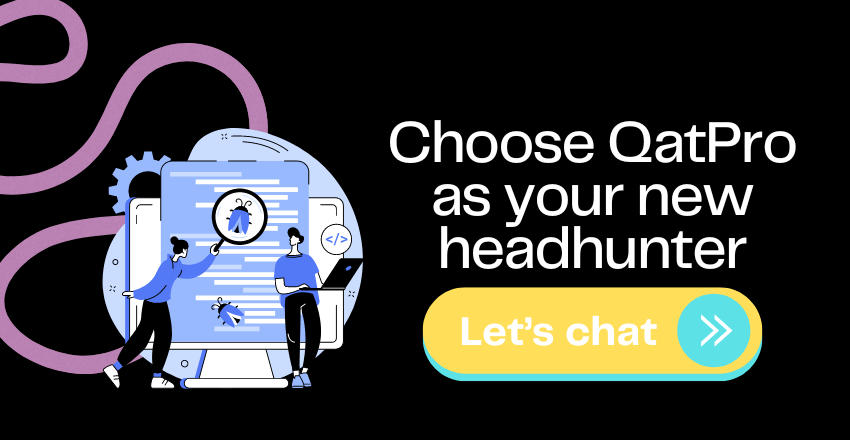For some jobs, you can get by purely on your own skills and ambition alone. Being a Quality Assurance (QA) professional isn’t one of those jobs.
In the tech-driven world of 2025, QA specialists need the right tools to help track performance metrics, diagnose problems, suggest improvements, report on progress, and automate repetitive tasks.
I sifted through a number of software testing tools to find what I think are the best ones available. Here’s what I found.
What is a QA tool?
A QA tool is any software you use to improve some aspect of the quality assurance process. These tools serve various functions, including test automation, bug tracking, performance testing, and more.
To keep things fair, I excluded products that are too narrowly focused on a single niche use case. Instead, I focused on versatile tools that can fit into one of four main QA categories:
- Test Automation Tools: These tools help automate repetitive testing tasks.
- Performance Testing Tools: These tools focus on assessing the performance of an application.
- Bug Tracking Tools: These tools assist in tracking and managing bugs throughout the development process.
- All-in-One Tools: These comprehensive tools cover multiple aspects of QA, including test management, bug tracking, and reporting.
I tested several tools myself, and for those I couldn’t, I relied on firsthand user accounts, demos, and aggregated reviews.
What makes a great QA tool?
Since QA tools can fall into distinct categories, defining what makes them great is a bit tricky. To score them objectively, I reviewed dozens of products and whittled down a list of quality criteria:
- QA-centric functionality: Each tool should have features that cater specifically to quality assurance.
- Value: The tool should offer a fair price for its features and quality.
- User experience: The tool should be easy to learn, integrate, and use.
- Integrations: The tool should integrate well with other software used in development and QA processes.
How we choose and test apps
Before we dive into our top picks, let’s talk about how we choose the best test management tools. You know, we’re just regular folks who’ve spent years using, testing, and writing about software. We’re not getting paid to recommend any specific tools – we just want to give you honest, helpful advice.
We spend a ton of time actually using these tools, putting them through their paces just like you would in your day-to-day work. We’re looking at them from every angle, trying to figure out what works well and what doesn’t. For more details on our process, read the full rundown of how we select apps to feature on the QATPro blog.
The best QA tools at a glance
1. testRigor — Best for end-to-end test automation

Why I picked testRigor:
testRigor stands out for its ability to simplify the complex task of test automation. Unlike traditional tools that require extensive coding knowledge, testRigor allows users to write test cases in plain English. This means that even team members without a technical background can create and manage tests effectively.
Features:
- Plain English Test Cases: Write test cases in plain language, making it accessible for all team members.
- Cross-Platform Support: Supports testing across web, mobile, and API applications.
- Seamless CI/CD Integration: Integrates smoothly with CI/CD pipelines, facilitating continuous testing.
- Self-Healing Tests: Automatically adjusts to changes in the UI, reducing maintenance efforts.
Pros:
- Easy to use for non-technical team members.
- Reduces the time needed to create and maintain test cases.
- Comprehensive cross-platform support.
- Enhances collaboration across different team roles.
Cons:
- Might not be as customizable as some coding-based tools.
- Users with advanced coding skills might find it limiting.
Pricing:
testRigor offers a tiered pricing model, starting with a free trial. Paid plans are based on the number of test cases and additional features required.
testRigor is an excellent choice for teams looking to streamline their test automation process. Its plain English approach democratizes test creation, making it a valuable tool for diverse teams.
2. Tricentis Testim — Best for AI-driven test automation

Why I picked Tricentis Testim:
Tricentis Testim leverages artificial intelligence to enhance test automation. This tool is known for its ability to quickly create stable and reliable tests. Its AI-driven self-healing capabilities ensure that tests remain stable even as the application evolves.
Features:
- AI-Powered Testing: Uses AI to improve test creation and maintenance.
- Self-Healing Tests: Automatically updates tests to adapt to changes in the application.
- Cross-Browser Support: Ensures compatibility across different web browsers.
- Integration with DevOps Tools: Seamlessly integrates with popular DevOps tools like Jenkins, Git, and Jira.
Pros:
- Reduces maintenance efforts with self-healing tests.
- Quickly adapts to changes in the application.
- Supports a wide range of browsers and platforms.
- Enhances productivity with AI-driven features.
Cons:
- May have a steeper learning curve for beginners.
- Higher cost compared to some other tools.
Pricing:
It offers a free trial with subsequent pricing plans based on the number of users and features required.
Tricentis Testim is ideal for teams that want to leverage AI to enhance their test automation efforts. Its self-healing capabilities and cross-browser support make it a robust choice for maintaining stable and reliable tests.
3. BugBug — Best for lightweight bug tracking

Why I picked BugBug:
BugBug offers a lightweight and intuitive solution for bug tracking. It’s particularly well-suited for smaller teams or projects that need an efficient way to log and manage bugs without the overhead of more complex tools.
Features:
- User-Friendly Interface: Simplifies the process of logging and tracking bugs.
- Integration with Development Tools: Easily integrates with tools like Jira and GitHub.
- Real-Time Collaboration: Supports real-time collaboration among team members.
- Browser Extension: Includes a browser extension for quick bug reporting.
Pros:
- Easy to use with a minimal learning curve.
- Efficient for small teams or projects.
- Facilitates quick and easy bug reporting.
- Integrates well with popular development tools.
Cons:
- May lack advanced features needed for larger teams.
- Limited customization options.
Pricing:
BugBug offers a free tier with basic features. Paid plans are available for teams needing additional functionality and integrations.
It is a fantastic option for smaller teams or projects looking for an efficient and straightforward bug tracking tool. Its user-friendly interface and real-time collaboration features make it a valuable addition to any development workflow.
4. Tricentis qTest — Best for test management

Why I picked Tricentis qTest:
Tricentis qTest is designed to manage the entire testing lifecycle, making it a top choice for comprehensive test management. It provides robust features for planning, tracking, and reporting on testing activities, making it easier to coordinate large teams and complex projects.
Features:
- Centralized Test Management: Manage all test activities from a single platform.
- Integration with DevOps and Agile Tools: Seamlessly integrates with tools like Jira, Jenkins, and GitHub.
- Real-Time Reporting and Analytics: Provides detailed insights into testing progress and quality.
- Scalable for Large Teams: Supports large-scale projects and multiple team collaboration.
Pros:
- Comprehensive test management capabilities.
- Strong integration with popular development and CI/CD tools.
- Detailed reporting and analytics.
- Scalable for use in large enterprises.
Cons:
- Can be overwhelming for smaller teams or simpler projects.
- Higher cost compared to basic test management tools.
Pricing:
Tricentis qTest offers a range of pricing options based on the number of users and required features. A free trial is available for evaluation.
Tricentis qTest is ideal for enterprises that need a robust and scalable solution for managing complex testing projects. Its extensive features and integrations make it a powerful tool for enhancing test management processes.
5. Tricentis NeoLoad — Best for performance testing
 Why I picked Tricentis NeoLoad:
Why I picked Tricentis NeoLoad:
Tricentis NeoLoad is specialized for performance testing, helping teams ensure their applications can handle high traffic and load conditions. It is known for its ability to simulate real-world user behavior and provide detailed performance insights.
Features:
- Load Testing: Simulates thousands of virtual users to test application performance under load.
- Performance Monitoring: Tracks key performance metrics in real-time.
- Integration with CI/CD Pipelines: Facilitates continuous performance testing.
- Comprehensive Reporting: Offers detailed performance reports and analysis.
Pros:
- Specialized for performance and load testing.
- Real-time performance monitoring.
- Integration with CI/CD tools for continuous testing.
- Detailed and actionable performance reports.
Cons:
- Focused specifically on performance testing, not a general QA tool.
- Can be complex to set up for beginners.
Pricing:
Tricentis NeoLoad provides a free trial, with pricing plans based on the scale of performance testing required.
Tricentis NeoLoad is a powerful tool for teams that need to ensure their applications perform well under load. Its detailed insights and robust performance testing capabilities make it an essential tool for performance engineers.
6. Tricentis Tosca — Best for model-based test automation

Why I picked Tricentis Tosca:
Tricentis Tosca is renowned for its model-based test automation approach, which helps create maintainable and reusable tests. It supports a wide range of technologies and integrates well with other development tools.
Features:
- Model-Based Testing: Simplifies test creation and maintenance with a model-based approach.
- Broad Technology Support: Compatible with web, mobile, API, and desktop applications.
- Continuous Testing: Integrates with CI/CD pipelines for continuous testing.
- Risk-Based Testing: Prioritizes tests based on risk to ensure critical functionalities are tested first.
Pros:
- Reduces maintenance effort with model-based testing.
- Supports a wide range of technologies.
- Enhances test efficiency with risk-based prioritization.
- Seamless integration with CI/CD tools.
Cons:
- May require a learning curve for those new to model-based testing.
- Higher cost due to its comprehensive features.
Pricing:
Tricentis Tosca offers flexible pricing plans based on the number of users and required features, with a free trial available for evaluation.
Tricentis Tosca is perfect for teams looking to streamline their test automation process with a model-based approach. Its wide technology support and risk-based testing capabilities make it a robust and efficient tool.
7. Kobiton — Best for mobile testing

Why I picked Kobiton:
Kobiton specializes in mobile testing, offering real device testing for mobile applications. It helps ensure that apps function correctly across a variety of devices and operating systems.
Features:
- Real Device Testing: Test on actual mobile devices for accurate results.
- Automated Testing: Supports automated testing frameworks like Appium.
- Integration with CI/CD Tools: Facilitates continuous testing within development pipelines.
- Detailed Reporting: Provides comprehensive test results and logs.
Pros:
- Accurate testing on real devices.
- Supports automation frameworks.
- Easy integration with CI/CD tools.
- Detailed and actionable test reports.
Cons:
- Primarily focused on mobile testing, not suitable for web or desktop applications.
- Can be costlier than emulators for extensive device testing.
Pricing:
Kobiton offers a range of pricing plans based on the number of devices and testing hours needed, with a free trial available.
Kobiton is an excellent choice for teams focused on mobile application testing. Its real device testing capabilities ensure accurate results, making it a valuable tool for mobile QA.
8. Appsurify TestBrain — Best for smart test selection

Why I picked Appsurify TestBrain:
Appsurify TestBrain uses machine learning to optimize the testing process by selecting the most relevant tests to run based on code changes. This intelligent test selection helps reduce testing time while maintaining high coverage.
Features:
- Machine Learning-Based Test Selection: Uses ML to choose the most relevant tests based on recent code changes.
- Risk-Based Testing: Identifies high-risk areas in the code and prioritizes testing efforts.
- Integration with CI/CD Pipelines: Ensures continuous and efficient testing.
- Detailed Reporting: Provides insights into test effectiveness and coverage.
Pros:
- Reduces testing time without compromising coverage.
- Intelligent test selection improves efficiency.
- Prioritizes testing based on risk.
- Seamlessly integrates with CI/CD tools.
Cons:
- May require initial setup and training to optimize ML algorithms.
- Focused on test selection rather than comprehensive test management.
Pricing:
Appsurify TestBrain offers a free trial, with pricing plans based on the number of users and features required.
It is ideal for teams looking to optimize their testing process through intelligent test selection. Its machine learning capabilities make it a powerful tool for reducing testing time and improving efficiency.
9. Endtest — Best for codeless test automation

Why I picked Endtest:
Endtest offers a codeless approach to test automation, allowing users to create and execute tests without writing any code. This makes it accessible to non-technical team members while still providing powerful automation capabilities.
Features:
- Codeless Test Creation: Allows users to create tests without any coding knowledge.
- Cross-Browser Testing: Supports testing across various web browsers.
- Integration with CI/CD Tools: Facilitates continuous testing within development pipelines.
- Detailed Reporting: Provides comprehensive test results and analytics.
Pros:
- Easy to use with a codeless approach.
- Supports a wide range of web browsers.
- Integrates well with CI/CD tools.
- Detailed and actionable test reports.
Cons:
- May not offer as much flexibility as code-based automation tools.
- Focused primarily on web applications.
Pricing:
Endtest offers a free tier with basic features, with paid plans available for additional functionality and integrations.
It is a great choice for teams seeking an easy-to-use, codeless test automation tool. Its accessibility and robust features make it a valuable addition to any QA process.
10. Mabl — Best for integrated testing and monitoring

Why I picked Mabl:
Mabl combines test automation with performance monitoring, providing a comprehensive solution for ensuring application quality. It uses AI to create and maintain tests, offering robust integration with development workflows.
Features:
- AI-Powered Test Automation: Uses AI to simplify test creation and maintenance.
- Performance Monitoring: Continuously monitors application performance and reliability.
- Integration with CI/CD Pipelines: Supports seamless integration with development tools.
- Comprehensive Reporting: Offers detailed insights into test results and application performance.
Pros:
- Combines testing with performance monitoring.
- AI-driven test automation reduces maintenance effort.
- Supports integration with CI/CD pipelines.
- Provides detailed and actionable reports.
Cons:
- May have a steeper learning curve for beginners.
- Higher cost due to its comprehensive features.
Pricing:
Mabl offers a free trial, with pricing plans based on the number of users and features required.
It is ideal for teams looking to combine test automation with performance monitoring. Its AI capabilities and comprehensive features make it a powerful tool for ensuring application quality.
This concludes the detailed review of the 10 best QA tools for 2024. Each tool offers unique features and benefits, catering to different aspects of the QA process. By carefully selecting the right tool for your team’s needs, you can enhance your testing efforts and ensure the delivery of high-quality software.
Tony, a revered technical author and expert in software testing and quality assurance, has his roots in Texas. He embarked on his professional journey at Caltech, diving deep into Informatics. This laid a robust academic groundwork, further cultivating his analytical prowess and understanding of software testing and quality assurance principles.
Post-graduation, Tony’s career took flight at GE. As a Senior QA professional, he was integral in maintaining software system reliability and performance. His intricate strategies facilitated numerous project successes.
Craving new challenges, Tony then moved to eBay. Here, his ability to identify risks and execute effective testing processes ensured seamless user experiences. Subsequently, he joined Uber, ensuring the safety and reliability of the company’s software platforms through efficient testing frameworks.
Despite professional feats, Tony enjoys a grounded personal life in Texas, nurturing his two sons and indulging in local cultural events. As a technical author, his insightful writings have helped shape the industry, guiding countless professionals. Tony’s enduring dedication and expertise continue to influence software testing and quality assurance, marking him as a true pioneer in the field.