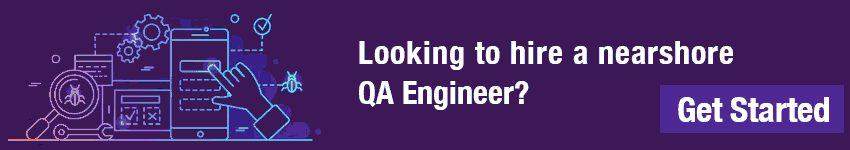Despite advances in technology, e-commerce businesses still often neglect the fundamental role of quality assurance. Unfortunately, this oversight can result in a chain of debilitating issues, including system downtimes, lost sales, and dissatisfied customers.
Ensuring a flawless e-commerce user experience is essential. Quality assurance (QA) plays a pivotal role in achieving this, helping businesses deliver exceptional online shopping experiences.
Enhancing User Experience
QA processes are designed to identify and rectify potential issues that could detract from the user journey. Imagine browsing an online store, finding the perfect product, only to encounter a broken checkout process. Frustrating, right? QA prevents such scenarios by thoroughly testing every aspect of the user journey, ensuring customers enjoy a seamless experience from browsing to checkout. This positive user experience directly impacts customer satisfaction and retention, which are critical for e-commerce success.
Scenario 1: Broken Checkout Process
A common issue in e-commerce sites is a malfunctioning checkout process. This can occur due to various reasons such as code errors, server issues, or database connection problems. QA testers simulate different user paths to uncover these issues before they affect real customers.
Example: Testing Checkout Flow Using Selenium WebDriver
from selenium import webdriver
from selenium.webdriver.common.keys import Keys
import time
# Initialize the Chrome driver
driver = webdriver.Chrome()
# Open the e-commerce website
driver.get("https://example-ecommerce.com")
# Add a product to the cart
driver.find_element_by_id("add-to-cart-button").click()
# Proceed to checkout
driver.find_element_by_id("cart").click()
driver.find_element_by_id("checkout").click()
# Fill in checkout details
driver.find_element_by_id("shipping-address").send_keys("1234 Test St")
driver.find_element_by_id("shipping-city").send_keys("Testville")
driver.find_element_by_id("shipping-zip").send_keys("12345")
driver.find_element_by_id("payment-method").send_keys("4111111111111111")
# Complete the purchase
driver.find_element_by_id("complete-purchase").click()
# Verify the success message
assert "Thank you for your purchase!" in driver.page_source
# Close the driver
driver.quit()In this example, Selenium WebDriver is used to automate the checkout process, simulating a user’s actions from adding a product to the cart to completing the purchase. By running this automated test, QA can identify issues such as broken buttons, form validation errors, or server errors that could disrupt the user experience.
Scenario 2: Mobile Responsiveness
With a significant number of users accessing e-commerce sites via mobile devices, ensuring mobile responsiveness is crucial. QA testers use tools like BrowserStack to test the site on various devices and screen sizes.
Example: Testing Mobile Responsiveness Using BrowserStack
from selenium import webdriver
from browserstack.local import Local
# Start the BrowserStack Local instance
bs_local = Local()
bs_local_args = { "key": "YOUR_ACCESS_KEY" }
bs_local.start(**bs_local_args)
# Set desired capabilities
desired_cap = {
'browser': 'Chrome',
'browser_version': 'latest',
'os': 'Windows',
'os_version': '10',
'resolution': '1024x768',
'name': 'Bstack-[Python] Sample Test'
}
# Initialize the remote WebDriver using BrowserStack
driver = webdriver.Remote(
command_executor='https://YOUR_USERNAME:YOUR_ACCESS_KEY@hub-cloud.browserstack.com/wd/hub',
desired_capabilities=desired_cap
)
# Open the e-commerce website
driver.get("https://example-ecommerce.com")
# Check for mobile responsiveness
driver.set_window_size(375, 667) # iPhone 6/7/8 dimensions
# Add a product to the cart
driver.find_element_by_id("add-to-cart-button").click()
# Verify cart icon is accessible
assert driver.find_element_by_id("cart").is_displayed()
# Stop the BrowserStack Local instance
bs_local.stop()
# Close the driver
driver.quit()This script uses BrowserStack to test the e-commerce site on different screen sizes, ensuring that all elements are accessible and the layout adapts properly. By identifying and fixing issues related to mobile responsiveness, QA helps create a positive user experience across all devices.
Scenario 3: Load Testing
To ensure that an e-commerce platform can handle high traffic volumes, QA testers conduct load testing. This involves simulating thousands of users accessing the site simultaneously to identify performance bottlenecks.
Example: Load Testing Using Apache JMeter
- Download and install Apache JMeter from here.
- Create a Test Plan:
- Open JMeter and add a Thread Group to simulate multiple users.
- Add an HTTP Request to simulate user actions (e.g., opening the homepage, searching for a product).
- Add a View Results Tree listener to analyze the test results.
- Run the Test:
- Configure the Thread Group with the desired number of users and ramp-up period.
- Start the test and monitor the results for any errors or performance issues.
By running load tests, QA ensures that the e-commerce platform can handle peak traffic without slowing down or crashing, thereby maintaining a seamless user experience even during high-demand periods.
Securing Transactions

Security is a major concern in e-commerce. Customers need assurance that their personal and financial information is safe. Rigorous QA testing fortifies e-commerce transactions against security threats. It identifies vulnerabilities and ensures they are addressed before they can be exploited. This proactive approach protects both businesses and customers, maintaining trust which is paramount in online shopping.
Scenario: Securing Payment Transactions
One of the key areas to focus on is securing payment transactions. This involves ensuring that data is encrypted during transmission and that only authorized parties can access sensitive information.
Example: Testing Secure Payment Processing Using OWASP ZAP
OWASP ZAP (Zed Attack Proxy) is a popular tool for finding security vulnerabilities in web applications.
- Download and install OWASP ZAP from here.
- Set up a session:
- Open OWASP ZAP and create a new session.
- Configure your browser to use ZAP as a proxy to capture all HTTP traffic.
- Scan the website:
- Start the ZAP scan on your e-commerce platform.
- ZAP will intercept and analyze the traffic, identifying potential security issues like unencrypted data or vulnerable endpoints.
- Analyze and fix vulnerabilities:
- Review the ZAP report to identify any security flaws.
- Address these vulnerabilities in the code, ensuring data is encrypted and secure.
zap.sh -daemon -port 8080 -host 127.0.0.1 -config api.key=yourapikey
zap-cli --zap-url http://127.0.0.1:8080 --api-key yourapikey quick-scan https://example-ecommerce.com
zap-cli --zap-url http://127.0.0.1:8080 --api-key yourapikey report -o zap_report.html -f html
By using tools like OWASP ZAP, QA testers can ensure that sensitive information is protected, thereby maintaining customer trust and complying with security standards.
Optimizing Performance
Imagine a customer visiting an online store during a major sale event, only to experience slow loading times or crashes. This can lead to lost sales and damaged reputations. QA testing simulates high traffic conditions to ensure e-commerce platforms can handle surges without compromising speed or accessibility. This is particularly important during peak shopping periods like Black Friday or Cyber Monday. A well-performing website keeps customers happy and boosts sales.
Scenario: Performance Testing During Peak Traffic
To simulate high traffic conditions and identify performance bottlenecks, QA testers use load testing tools like Apache JMeter.
Example: Load Testing Using Apache JMeter
- Download and install Apache JMeter from here.
- Create a Test Plan:
- Open JMeter and add a Thread Group to simulate multiple users.
- Add an HTTP Request to simulate user actions (e.g., opening the homepage, searching for a product).
- Add a View Results Tree listener to analyze the test results.
- Run the Test:
- Configure the Thread Group with the desired number of users and ramp-up period.
- Start the test and monitor the results for any errors or performance issues.
<ThreadGroup guiclass="ThreadGroupGui" testclass="ThreadGroup" testname="Thread Group" enabled="true">
<stringProp name="ThreadGroup.on_sample_error">continue</stringProp>
<elementProp name="ThreadGroup.main_controller" elementType="LoopController" guiclass="LoopControlPanel" testclass="LoopController" testname="Loop Controller" enabled="true">
<boolProp name="LoopController.continue_forever">false</boolProp>
<intProp name="LoopController.loops">1</intProp>
</elementProp>
<stringProp name="ThreadGroup.num_threads">1000</stringProp>
<stringProp name="ThreadGroup.ramp_time">60</stringProp>
<longProp name="ThreadGroup.start_time">1622520000000</longProp>
<longProp name="ThreadGroup.end_time">1622523600000</longProp>
<boolProp name="ThreadGroup.scheduler">false</boolProp>
<stringProp name="ThreadGroup.duration"></stringProp>
<stringProp name="ThreadGroup.delay"></stringProp>
</ThreadGroup>This configuration simulates 1000 users accessing the site within a minute, helping to identify any performance bottlenecks. By ensuring the site can handle peak traffic, QA helps maintain a positive user experience even during high-demand periods.
Ensuring Cross-platform Compatibility
Customers access e-commerce platforms using various devices and browsers. Ensuring a consistent shopping experience across all these platforms is a challenge. QA processes emphasize testing across different devices and browsers. This guarantees that no matter how customers access the site, they will have a consistent and enjoyable experience. This broadens the platform’s reach and accessibility, ultimately driving more sales.
Scenario: Cross-browser Testing
To ensure compatibility across different browsers, QA testers use tools like BrowserStack or Selenium Grid.
Example: Cross-browser Testing Using Selenium Grid
- Set up Selenium Grid:
- Install and configure the Selenium Grid hub and nodes.
- Launch the hub and register the nodes to it.
# Start the hub
java -jar selenium-server-standalone.jar -role hub
# Start a node and register to the hub
java -jar selenium-server-standalone.jar -role node -hub http://localhost:4444/grid/registerCreate a Test Script:
- Write a Selenium test script to check the website’s functionality on different browsers.
from selenium import webdriver
from selenium.webdriver.common.desired_capabilities import DesiredCapabilities
# Set up desired capabilities for different browsers
browsers = ['chrome', 'firefox', 'safari', 'edge']
for browser in browsers:
driver = webdriver.Remote(
command_executor='http://localhost:4444/wd/hub',
desired_capabilities=getattr(DesiredCapabilities, browser.upper())
)
driver.get("https://example-ecommerce.com")
# Perform test actions
assert "Example E-commerce" in driver.title
driver.find_element_by_id("add-to-cart-button").click()
assert "Cart" in driver.title
driver.quit()By running tests across various browsers, QA ensures that the e-commerce platform provides a consistent user experience, regardless of the browser or device used.
Reducing Costs and Accelerating Time to Market

Identifying defects early in the development process is much more cost-effective than fixing them after deployment. QA helps in catching these issues early, avoiding costly post-deployment fixes. This efficiency not only saves money but also enables faster launches. In the competitive e-commerce landscape, being able to launch quickly and confidently gives businesses a significant edge.
Scenario: Early Bug Detection
Automated testing is a key strategy in early bug detection. Continuous Integration (CI) tools like Jenkins can be used to run automated tests on every code commit.
Example: Setting Up CI with Jenkins
- Install Jenkins:
- Download and install Jenkins from here.
- Create a Jenkins Pipeline:
- Configure a Jenkins pipeline to run automated tests using tools like Selenium or pytest.
pipeline {
agent any
stages {
stage('Checkout') {
steps {
git 'https://github.com/example/ecommerce.git'
}
}
stage('Test') {
steps {
sh 'pytest tests/'
}
}
}
post {
always {
junit 'reports/*.xml'
}
}
}This pipeline checks out the latest code from the repository and runs the tests. Any issues are identified and reported immediately, allowing developers to fix them before they reach production. This not only reduces costs but also accelerates the time to market.
Improving SEO and Discoverability
Search engine optimization (SEO) is crucial for e-commerce platforms. QA plays a role in enhancing a platform’s search engine ranking by addressing issues that could impair load times, mobile responsiveness, and overall site integrity. A well-optimized site attracts more traffic, leading to higher sales.
Scenario: Improving Site Load Time
One of the factors affecting SEO is site load time. QA testers can use tools like Google PageSpeed Insights to identify and fix performance issues.
Example: Using Google PageSpeed Insights
- Run a PageSpeed Insights Test:
- Visit Google PageSpeed Insights.
- Enter the URL of the e-commerce site and analyze the results.
- Address Performance Issues:
- Follow the recommendations provided by PageSpeed Insights, such as optimizing images, minifying CSS and JavaScript, and leveraging browser caching.
By addressing these issues, QA helps improve the site’s load time, which in turn boosts its search engine ranking and discoverability.
Preventing Revenue Loss
Issues like website unavailability, weak search functionality, slow loading speeds, and poor shopping cart functionality can directly lead to lost sales and customer dissatisfaction. QA testing helps prevent these problems, ensuring that the website is always available and functional. By maintaining a high-performing site, businesses can avoid revenue loss and keep customers happy.
Scenario: Ensuring High Availability
To ensure high availability, QA testers perform tests like uptime monitoring and failover testing.
Example: Uptime Monitoring Using UptimeRobot
- Sign up for UptimeRobot:
- Visit UptimeRobot and create an account.
- Set up Monitors:
- Add monitors for different pages and services of the e-commerce platform.
- Configure alert settings to notify the team in case of downtime.
By continuously monitoring the site, QA ensures that any downtime is detected and addressed promptly, minimizing revenue loss and customer dissatisfaction.
Building Brand Reputation
An error-free and easy-to-use e-commerce website builds customer trust. Customers are more likely to return to a site they trust and had a good experience with. This trust improves brand reputation and encourages customer loyalty. QA ensures that the site functions flawlessly, helping to build and maintain this trust.
Scenario: Customer Feedback Integration
Incorporating customer feedback into the QA process helps address usability issues that might not be apparent during internal testing.
Example: Using User Testing Platforms
- Sign up for a User Testing Platform:
- Use platforms like UserTesting or Lookback to gather real user feedback.
- Analyze Feedback:
- Collect and analyze feedback to identify common issues or areas for improvement.
- Integrate Feedback into QA:
- Use the insights gained to refine the QA process and address identified issues.
By addressing real user concerns, QA helps build a trustworthy and reliable e-commerce platform that fosters customer loyalty.
Security

E-commerce transactions involve sensitive customer information. QA testers help identify and fix security vulnerabilities, protecting this information and the company’s reputation. This is critical given the sensitive nature of e-commerce transactions. By ensuring robust security measures, businesses can provide a safe shopping environment for their customers.
Scenario: Penetration Testing
Penetration testing simulates attacks on the e-commerce site to identify security weaknesses.
Example: Conducting Penetration Testing Using Metasploit
- Install Metasploit:
- Download and install Metasploit from here.
- Perform Penetration Testing:
- Use Metasploit to conduct various attacks, such as SQL injection or cross-site scripting (XSS).
msfconsole
use auxiliary/scanner/http/dir_scanner
set RHOSTS example-ecommerce.com
run- Analyze and Fix Vulnerabilities:
- Review the test results to identify and fix any security vulnerabilities.
By performing regular penetration testing, QA helps ensure that the e-commerce platform remains secure against potential threats.
Long-term Cost Savings
Detecting and fixing errors during development and testing stages is more cost-effective than addressing problems after the site is live. QA helps in this early detection, ensuring that issues are resolved before they can affect the live site. This not only saves money but also ensures a smoother operation in the long term.
Scenario: Continuous Testing Integration
Integrating continuous testing into the development lifecycle ensures that all changes are tested automatically, reducing the risk of introducing defects.
Example: Continuous Testing Using Jenkins and Selenium
- Set up Jenkins for Continuous Testing:
- Configure Jenkins to trigger tests automatically on code changes.
pipeline {
agent any
stages {
stage('Checkout') {
steps {
git 'https://github.com/example/ecommerce.git'
}
}
stage('Test') {
steps {
sh 'pytest tests/'
}
}
}
post {
always {
junit 'reports/*.xml'
}
}
}- Run Automated Tests:
- Use Selenium to run automated tests as part of the CI pipeline.
By integrating continuous testing, QA ensures that defects are detected and fixed early, leading to long-term cost savings and a more reliable e-commerce platform.
Quality assurance is not just a technical necessity; it’s a strategic investment in the success of an e-commerce platform. By enhancing user experience, securing transactions, optimizing performance, ensuring cross-platform compatibility, and preventing revenue loss, QA helps businesses thrive in the competitive world of online shopping. Ensuring robust QA processes can mean the difference between a successful e-commerce venture and a failed one. Don’t let your e-commerce platform fall short—invest in comprehensive QA today.
Joshua, a distinguished technical author and expert in software testing and quality assurance, originated from the dynamic city of London. His journey began at Imperial College London, where his fascination with technology bloomed into a profound understanding of software intricacies.
After graduation, Joshua carved his path at UNESCO, overseeing quality assurance teams and processes with a keen eye for detail. His career then took him to Microsoft and Twitter, where he honed his skills further, leading developments and implementing testing strategies. His efforts were central to enhancing user experiences, as he championed efficiency and innovative methodologies.
Beyond his professional role, Joshua’s dedication extended to educating others. His technical writings, appreciated for their clarity and depth, have significantly influenced the industry.
Despite his remarkable professional achievements, Joshua maintains a balanced life in London, enjoying tranquil retreats with his wife, Tracy, and drawing inspiration from their adventures. His unyielding commitment to excellence in software testing is shaping the technological landscape for future generations.